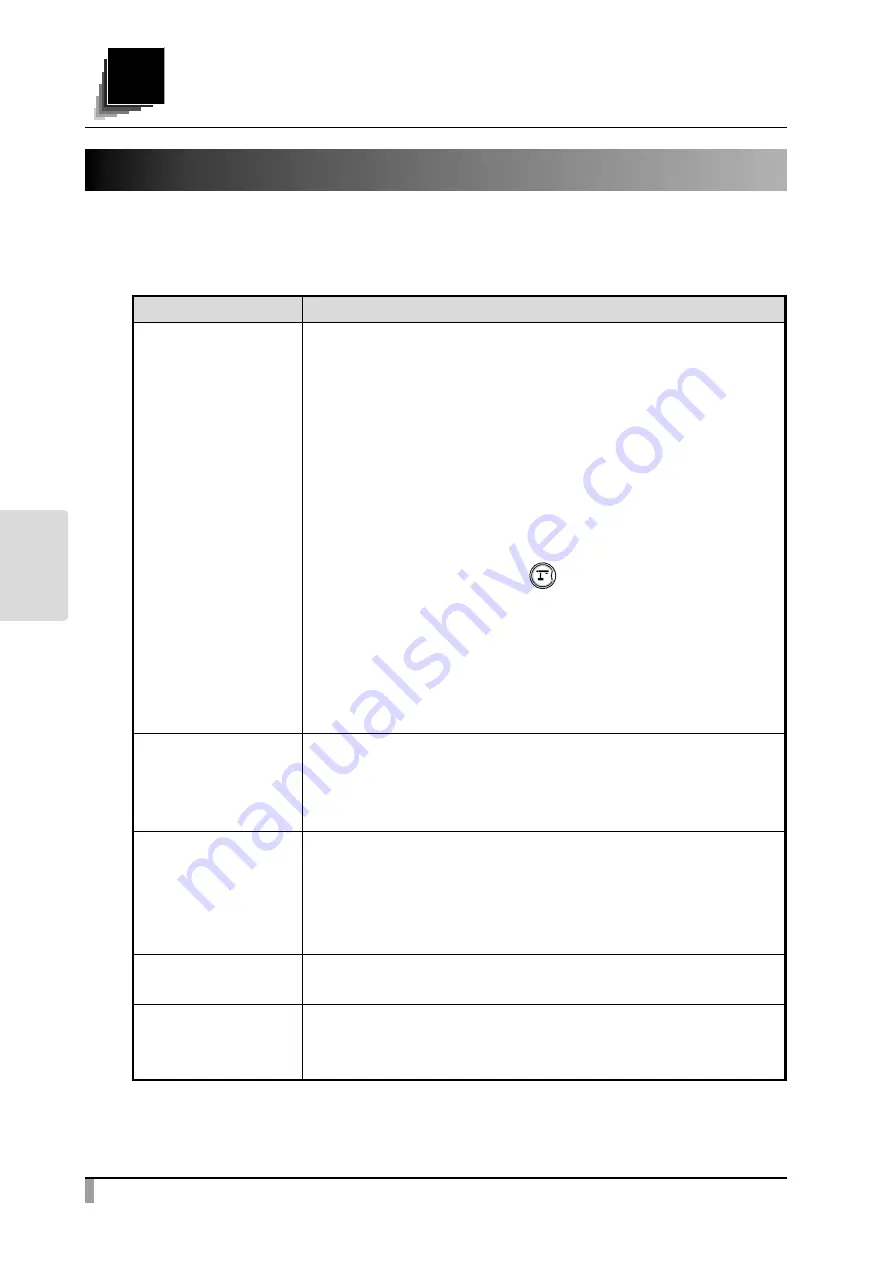
66
TROUBLE
SHOOTING
TROUBLE SHOOTING
4
4-1 Symptoms and Confirmation
Check the following items. If any abnormality is found, consult the dealer from
whom you purchased this product or our nearest branch/office.
Symptom
Possible cause/remedy
No image is
displayed.
• The cable is not correctly connected.
• The AC adapter is disconnected from the wall outlet.
• The AC adapter is disconnected from the power supply
socket of the product.
• The power is not ON. (Blue light)
• Zoom is set at the TELE side, displaying only the white/
black part of the document.
• The output resolution setting of the connected monitor
or projector does not match that of the product because
the resolution of the product is set to AUTO.
Press the Camera button [ ] for over five seconds to
change the resolution setting to AUTO.
※ This works when the resolution setting is set to AUTO.
• If you turn the power ON immediately after turning it
OFF, the product may not start. Wait for several seconds
after turning the power OFF, and then turn it back ON.
• Reconnect the AC adapter.
The output image
(resolution)
changes
automatically.
• When the HDMI monitor is connected, the output
image (resolution) is automatically changed based on
information from the connected monitor.
No image is
displayed from the
USB.
• No image is output from USB when the product is in Play
mode or in Recording mode or when using the Compare
Picture function. Check whether the product is in Play
mode. If the product is in Play mode, change the output
image to the camera image.
The image is out of
focus.
• The document (object) is too close to the lens. Move the
document (object) slightly away from the lens.
The image is too
dark.
• The intensity of the lighting is insufficient. Adjust the
brightness by turning on the LED lighting on the camera
head.
Summary of Contents for L-12F
Page 9: ...viii...


























