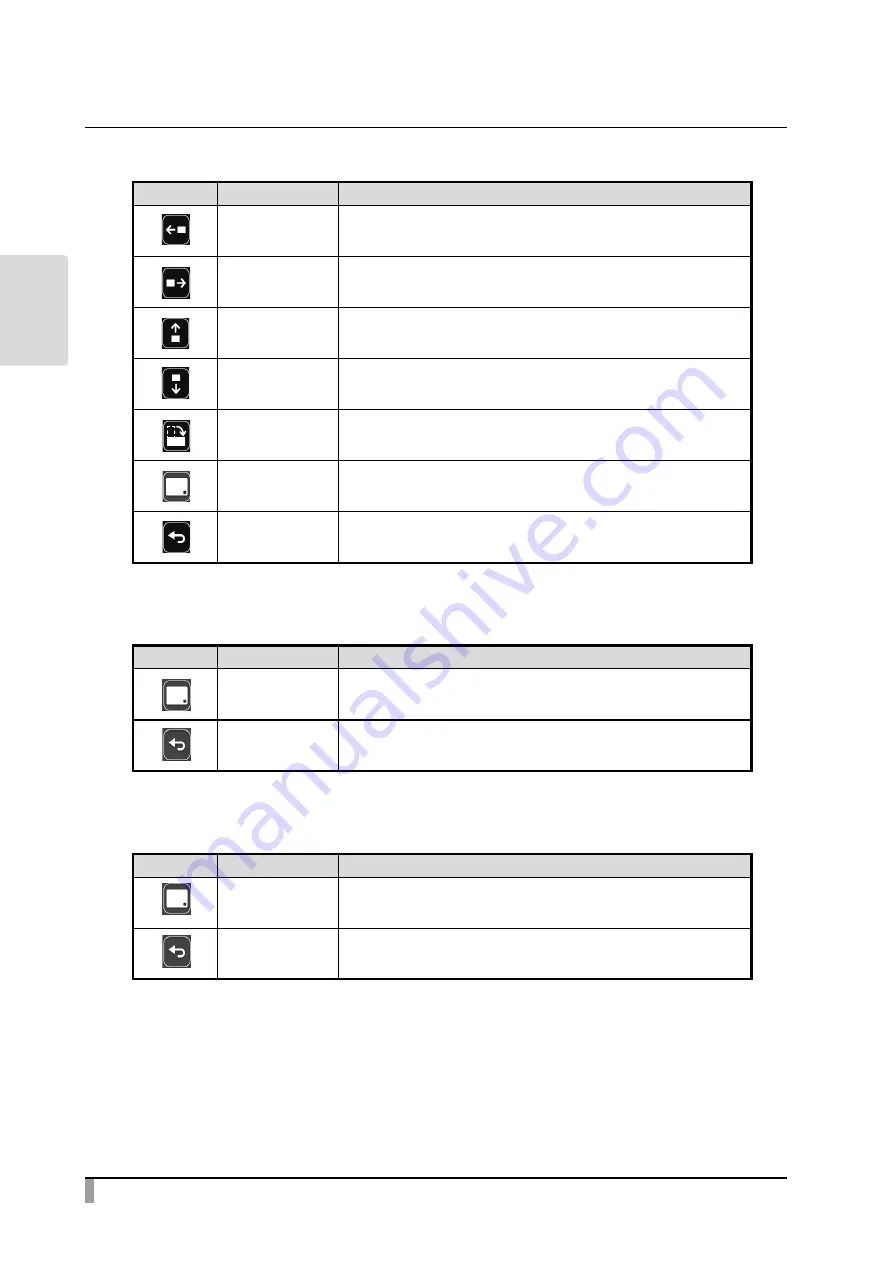
28
BASIC
OPERA
TIONS
Mask
Icon
Name
Function
Left
To move the mask left.
Right
To move the mask right.
Up
To move the mask up.
Down
To move the mask down.
Display switching
To switch the display position of the mask.
(Up or down / Left or right)
Hide menu
To hide menu icons.
(Press the MENU button to display menu icons again.)
Return
To finish the mask function.
Microscope mode
Icon
Name
Function
Hide menu
To hide the menu icons.
(Press the MENU button to display menu icons again.)
Return
To finish the microscope mode.
Compare Picture
Icon
Name
Function
Hide menu
To hide menu icons.
(Press the MENU button to display menu icons again.)
Return
To finish the Compare Picture function.
Summary of Contents for L-12F
Page 9: ...viii...


































