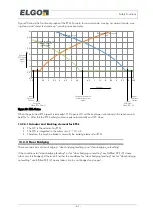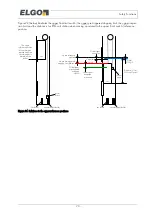Safety Functions
- 62 -
13.2.4.1
Door bridging levelling
The conditions for door bridging levelling are:
1.
Door bridging command for levelling has been given by CANopen.
2.
Actual position is in the door zone for levelling of that floor, the door bridging levelling has been ena-
bled for
13.2.4.3. The door zone extends from the
flush position of the relevant floor (due to CANo-
pen-command)
MINUS
door zone size for levelling
to
flush position of the relevant floor (due to CANo-
pen-command)
PLUS
door zone size for levelling.
Concerning
door zone size for levelling
see
14.2 .
3.
Actual speed < 0.8 m/s
If all three conditions listed above are fulfilled, SR(1/2) closes due to door bridging levelling.
13.2.4.2
Door bridging re-levelling
The conditions for door bridging re-levelling are:
1.
Door bridging command for re-levelling has been given by CANopen.
2.
Actual position is in the door zone for re-levelling of that floor, the door bridging re-levelling has been
enabled for
13.2.4.3. The door zone extends from the
flush position of the relevant floor (due to
CANopen-command)
MINUS
door zone size for re-levelling
to
flush position of the relevant floor (due to
CANopen-command)
PLUS
door zone size for re-levelling.
Concerning
door zone size for re-levelling re-
fers
to
14.2 .
3.
Actual speed < 0.3m/s
If all three conditions listed above are fulfilled, SR(1/2) closes due to door bridging relevelling.
13.2.4.3
Door bridging Command by CANopen
Door bridging is enabled by CANopen-command. This Command contains
1.
Information if door bridging should be enabled for levelling or for re-levelling
2.
Number and position of that floor, the door bridging should be enabled for
3.
(entry-) side (1
st
side, 2
nd
side
or both sides) of the floor.
If one of the conditions mentioned above does not fit, LIMAX33 CP-00 will not accept the door bridging-
command and neither SR1 nor SR2 will close.
In case the three conditions mentioned above do apply and the additional conditions concerning speed and
zone do apply, SR1 or/and SR2 will close. Concerning the details about the dependency SR1/SR2 from 1
st
side/2
nd
side / both side floor and bridge command 1
st
side/2
nd
side / both sides refer to the table in the Appen-
dix “bridging operations for double sided floors” in the CANopen Specification. In this table it can be also
found, how LIMAX33 CP-00 deals with the situation that there is only one SR, but a double-sided door.
The following list specifies for accepting/not accepting a CANopen door bridging command.
Door bridging cannot be enabled for more than one floor at the same time.
It is possible to switch directly from door bridging levelling to bridging re-levelling
(concerning one and the same floor)
It is not possible to switch directly from door bridging re-levelling to bridging levelling
It is not possible to switch directly from door bridging re-levelling or levelling to door bridging re-levelling
or levelling of another floor
In case of a double-sided floor it is possible to switch directly from one side to the other, from one single
side to both sides or from both sides to one single side.
door bridging (levelling or re-levelling) will stay enabled until it is
a.)
disabled by CANopen-command or
b.)
until an invalid CANopen-levelling/re-levelling command is received (e.g. wrong floor position) or
c.)
until CANopen-levelling/re-levelling command is received which is indeed valid, but for another floor
than a CANopen-levelling/re-levelling which is already pending
For more details refer to the CANopen specification.
Summary of Contents for LIMAX33 CP-00 SERIES
Page 91: ...91 Notes...