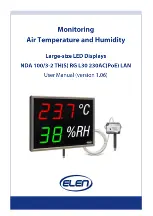8
User Manual / NDA 100/3 TH(S) RG L30 230AC (PoE) LAN
You can view more displays at the same time by opening several tabs on your browser
and entering their corresponding IP addresses into each tab’s URL field.
Configuring Display
When connected with display via its IP address in the web browser, you can enter the
Administrator
menu. This can be done by entering the
Password
in top right field of
the browser window. Default password is “
admin
”. The password can be changed later
in the administrator menu.
Press
Login
button or Enter to access the web server configuration menu. The web
server configuration menu will appear in the browser’s window. See screenshot on the
next page.
The configuration menu provides many options to the user. Following is a short
description of each option.
Note: Do not forget to press the Set button after making each change.
Otherwise the change will be discarded.
Summary of Contents for NDA 100/3-2 TH RG L30 230AC PoE LAN
Page 1: ......
Page 9: ...User Manual NDA 100 3 TH S RG L30 230AC PoE LAN 9...