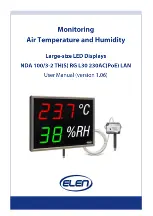User Manual / NDA 100/3 TH(S) RG L30 230AC(PoE) LAN
5
Internal Plug-in Sensor Connect
ion (NDA…THS version)
If your display delivery includes internal plug-in temperature and humidity sensor
(NDA…THS version) insert the sensor device into the opening hole in the bottom side
of display frame. To ensure proper electrical connection the connector of the sensor
must be inserted all the way in. The connector type is 3,5 mm Jack.
External Sensor Connection (
NDA…TH version)
If you purchased external sensor
“THS Sensor 52 12DC RS485” as an optional
accessory, your display includes input connector for this sensor.
External sensor has a 4-wire cable with EUROCLAMP connector already preinstalled.
Plug this connector into its corresponding connector “P1” (green color connector)
located on the PCB board. All PCB connectors are accessible on the back panel of
large size LED display under a small door plate. The door plate is secured by two
screws which must be removed first. Once you remove the door plate, attach the sensor
cable connector into its corresponding PCB connector. Then insert and screw the door
plate back again. Use the slots in the door plate to route the cable. External
temperature/humidity sensor is powered directly from the large size LED display. No
additional external power supply is necessary.
LAN Ethernet TCP/IP Communication Connection
LAN communication is performed via standard Ethernet TCP/IP protocol. Socket RJ45
is located on the PCB board under a small cover door plate on the back panel of large
size LED display. The door plate is secured by two screws which must be removed
first. Once you remove the door plate, attach the LAN cable connector into its
corresponding PCB connector. Then insert and screw the door plate back again. Use
the slots in the door plate to route the cable.
You can plug standard CAT5 type LAN cable from LAN network port (e.g. switch or
hub) directly into this socket. Please see table below for pinout description.
Summary of Contents for NDA 100/3-2 TH RG L30 230AC PoE LAN
Page 1: ......
Page 9: ...User Manual NDA 100 3 TH S RG L30 230AC PoE LAN 9...