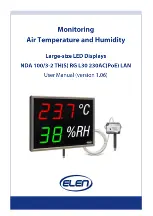User Manual / NDA 100/3 TH(S) RG L30 230AC(PoE) LAN
13
It is possible to reset the IP address back to factory default value by pressing and
holding the RESET button for
5
seconds. The RESET button is located near the
external sensor connector P1 on the back panel.
Change administrator password
Enter new password if you want to change it.
Default password is “
admin
”.
Click on the “
save new password
” button when finished.
Current password
Enter current password.
New password
Enter new password, max. 10 characters.
Confirm new password
Re-enter new password.
Summary of Contents for NDA 100/3-2 TH RG L30 230AC PoE LAN
Page 1: ......
Page 9: ...User Manual NDA 100 3 TH S RG L30 230AC PoE LAN 9...