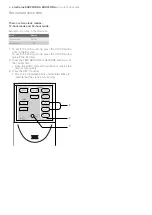tips about timer off operation
When the TIMER OFF mode is set, the temperature
setting is automatically adjusted to prevent the room from
becoming excessively hot or too cold, for example while
you sleep. (This operation can also be used as an Auto
Sleep function)
cool/dry mode:
• One hour after the timer operation begins, the
temperature setting rises 1°C higher than the original
temperature setting.
heat mode:
• One hour after the timer operation begins, the
temperature setting drops 3°C lower than the original
temperature setting.
to change timer mode:
Press the TIMER CANCEL (SET/C) button.
• The orange TIMER lamp on the unit will turn off.
• The current clock time will be displayed on the
remote control.
NOTE:
If any of the TIMER ON, TIMER OFF or OFF ONE-HOUR
timers are set, the TIMER CANCEL button cancels
all settings.
to change time setting
Cancel the TIMER setting first, then set it again.
1. Press the TIMER ON ( ) button.
2. The TIMER ON indicator will blink; press the TIME
ADVANCE or REVERSE buttons to set the desired time
(the time can be set in 10-minute increments).
3. Point the remote control at the signal receiver window
on the unit and press the TIMER SET (SET/C) button.
• The orange TIMER lamp on the unit will illuminate.
• The unit will generate a beep when it receives
the signal.
4. Select the operation condition.
NOTE:
The unit will turn on prior to the set time to allow the room
to reach the desired temperature by the programmed time.
(Awake function)
Tips about timer operation
Timer on
1
2
3
SWING
CLEAN
FAN
MODE
SET/C
1h
DISPLAY
12
electrolux ESD24HRA & ESD30HRA
tips on timer operation