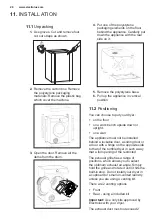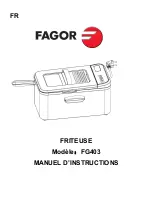ENGLISH 15
Dry Time Option Guidelines:
Type of
fabric
Load
Suggested
Times
Cotton and
linen (bath-
robes, bath
towels,
etc.).
5 kg
to
Max.
1)
120 mins
3 kg
to
5 kg
60 mins
to
90 mins
1 kg
to
3 kg
30 mins
to
60 mins
1 pcs
to
1 kg
15 mins
to
30 mins
Synthetic
or mixed
fabric items
(jumpers,
blouses,
underwear,
household
linen, etc.).
Half
30 mins
to
60 mins
1 kg
15 mins
to
20 mins
Wool and
hand wash-
able wool.
1 kg
15 mins
to
30 mins
1)
Maximum capacity depended on
model of Dryer
5.4
Dry Temp
This function gives you the option of
selecting different drying levels.
There are 3 levels:
•
Boost
For drying most fabrics.
•
Low
For drying delicates and synthetics
at lower heat for maximum care of
the fabrics. The Low Heat setting
will cause the heater to cycle on for
shorter time than the Boost setting.
•
Airing
This setting does not heat.
ONLY circulate the air in the dryer to
shake out dust and refresh clothes
and only available in Time Dry option.
5.5
Delay Start
This option makes it possible to delay
the start of the program by 30 min, 60
min or 90 min and then by every hour
from 2 to 20 hours. The delay you have
selected is indicated on the display. The
end time will increase in order to show
you the selected delay.
You must select this option after you
have set the program and before you
press the Start/Pause button.
If you wish to add laundry in the
machine during the delay time, press
Start/Pause touchpad to put the
machine in pause mode. Add laundry,
close the door and press Start/Pause
touchpad again.
You can cancel or change the delay
time at any moment, by pressing Start/
Pause touchpad then press “Delay
Start” touchpad once, time will reset
to “0”, now you can change the time
or cancel it, press the Start/Pause
touchpad again to continue operating
the machine.
5.6
Extra Anticrease
This option extends the anti-crease
phase by 2 hours at the end of the
drying cycle. This function reduces
creases. The laundry can be removed
during the anti-crease phase.
The display will shows “
” when
this option is selected.
5.7
Child Lock Function
This option prevents children playing
with the appliance while a program is
operating. The touch buttons are locked.
•
To activate the function, press and
hold “ Extra Anticrease” touchpads
about 2 seconds until the display
shows the icon “
”.
If you press any touchpad while
Child Lock is activated, the icon
“
” will flash on display 3 times
along with buzzer sound.
Summary of Contents for EDS854J3WB
Page 1: ...EN Tumble Dryer EDS854J3WB EDS854N3SB User Manual 3 ...
Page 30: ......
Page 31: ......
Page 32: ...www electrolux com ...