Reviews:
No comments
Related manuals for EDH12TRBD2
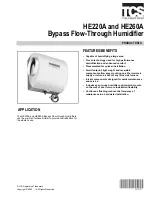
HE220A
Brand: TCS Pages: 8

ED HP40
Brand: omi Pages: 75

PDRCF1150029
Brand: Emax Pages: 35

ION622
Brand: ionmax Pages: 16

Elektra Health+ 8077
Brand: S&P Africa Pages: 6

CH-3330EV
Brand: Cooper & Hunter Pages: 28

Mini Cool Mist
Brand: Vicks Pages: 37

GDN45BA-A3EBA2A
Brand: Gree Pages: 18

DDR050BJPWDB-RF
Brand: Danby Pages: 25

CA-605
Brand: Clean Air Optima Pages: 10

6470687
Brand: Clarke Pages: 16

CA-606
Brand: Clean Air Optima Pages: 141

T-HU6-A19E-W
Brand: Timberk Pages: 32

stadler form
Brand: OSKAR Pages: 20

9670
Brand: J.E. Adams Pages: 13

GD150
Brand: Goldair Pages: 8

BSP-MT 10/D3
Brand: Parker Zander Pages: 60

VEH Series
Brand: Elsteam Pages: 41
















