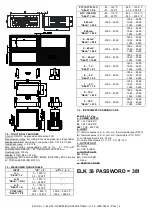ELCO S.r.l. - ELK 38 - OPERATING INSTRUCTIONS - Vr. 02 - ISTR 06261 - PAG. 7
To activate the SELF-TUNING function proceed as follows
1) Program and activate the desired Set Point.
2) Program par. "Cont" =Pid.
3) Program par. "Func" according to the process to be controlled
through output 1rEG.
4) Program an output as 2rEG if the instrument controls a dual-
action plant
5) Program par. "SELF" = yES
6) Exit from the parameter programming.
7) Connect the instrument to the controlled plant.
8) Activate Self-tuning selecting par. “tunE” in the main menu (or
by correctly programming key “U”).
When the Self-tuning function is active, the led AT/ST is
permanently lit up and all the PID parameters ("Pb", "Int", "dEr",
etc.) are no longer visualized.
To stop the Auto-tuning cycle or deactivate the Self-tuning function
select one of the control types : "rEG", "OPLO" or "OFF" from the
menu “SEL”. If the instrument is switched off during Auto-tuning or
with the Self-tuning function activated, these functions will remain
activated the next time it is switched on.
4.8 - REACHING OF THE SET POINT AT CONTROLLED SPEED
AND AUTOMATIC SWITCHING BETWEEN TWO SET POINTS
(RISE RAMP, FALL RAMP AND DWELL TIME)
All the parameters referring to the ramps functioning are contained
in the group “
]
rEG”.
It is possible to reach the set point in a predetermined time (in any
case longer than the time the plant would naturally need). This could
be useful in those processes (heating or chemical treatments, etc.)
where the set point has to be reached gradually, in a predetermined
time.
Once the instrument has reached the first Set Point (SP1) it is
possible to have automatic switching to the second Set Point (SP2)
after a set time, thus obtaining a simple automatic thermic cycle.
These functions are available for all the programmable controls (PID
single and double action, ON/OFF and Neutral Zone ON/OFF).
The function is determined by the following parameters :
"SLor" - Gradient of rise ramp (Process value < Set point)
expressed in unit/minute
"SLoF" - Gradient of fall ramp (Process value > Set point)
expressed in unit/minute.
"dur.t" – Dwell time of Set Point SP1 before automatic switching to
Set Point 2 SP2 (expressed in hrs. and min.).
The functions are deactivated when the relative parameters are =
InF.
When the Set Point value is changed or at switch on, the instrument
automatically determines which of the two values “SLor” or “SLoF” it
has to use.
Note: In case of PID control, if Auto-tuning is desired whilst the
ramp function is active, this will not be carried out until the tuning
cycle has been completed.
It is therefore recommended that Auto-tuning be started avoiding
activating the ramp function and, once the tuning is finished,
deactivate Auto-tuning (“Auto” = OFF), program the desired ramps
and, if it automatic tuning is desired, enable the Self-tuning function.
Examples with starts from values lower than SP and with decreasing
of SP.
4.9 - SOFT-START FUNCTION
All the parameters referring to the Soft -Start functioning are
contained in the group “
]
rEG”.
The Soft-Start function only works through PID control and allows
the limitation of control power when the instrument is switched on,
for a programmable period of time.
This is useful when the actuator, driven by the instrument, may be
damaged excess power supplied when the application is not yet in
the normal rating. (ex. for certain heating elements).
The function depends on the following parameters :
“St.P” – Soft-Start power
“Sst” – Soft-Start time (expressed in hh.mm)
The possible function modes are the following :
1) If both parameters are programmed with values other than OFF,
when switched on the instrument gives an output power as
programmed on par. “St.P” for the time programmed on par. “SSt”.
Practically, the instrument works in manual condition and switches
to automatic control at the elapsing of time “SSt”.
It is advisable not to program a power “St.P” that is too high as the
function is not deactivated when the automatic control power is
found to be lower than the programmed one.
2) If par. “St.P” = OFF and a value is set on par. “SSt” , at the switch
on, the power calculated by the PID controller is divided by the time
“SSt”, in order to calculate a ramp. The output power starts from 0
and is progressively increased, depending on the calculated ramp,
until the “SSt” time is reached or until the power overcomes the
power calculated by the PID controller.
To disable the Soft-Start function simply program par. “Sst” = OFF
Whenever, a measurement errors occurs during the Soft-Start
execution, the function is interrupted and the instrument gives an
output power as programmed on par. “OPE”.
If the measurement is restored, the Soft-Start is still deactivated.
If it’s desired to activate the Autotuning with Soft-Start set par.
“Auto”=4.
The Autotuning will start automatically at the end of programmed
Soft-Start cycle at the condition that the process value is lower (with
“Func” =HEAt) than [SP- |SP/2|] or higher (with “Func” =CooL) than
[SP+ |SP/2|].
4.10 – ALARM FUNCTIONING (AL1)
4.10.1 – ALARM OUTPUT CONFIGURATION
The alarm is depending on the process value (AL1) and before to
set his functioning it’s necessary to establish to which output the
alarm has to correspond to.
First of all it’s necessary to configure, in the parameters group
“
]
Out”, the parameters relative to the outputs required as alarm
(“O1F” , “O2F”) programming the parameter relative to the desired
output as follows :
= ALno if the alarm output has to be ON when the alarm is active,
while it’s OFF when the alarm is not active
= ALnc if the alarm output has to be ON when the alarm is not
active, while it’s OFF when the alarm is active
= ALni if the alarm output has to be ON when the alarm is not
active, while it is OFF when the alarm is active but with reverse led
indication (led ON= alarm OFF).
Have now access at the group “
]
AL1”, and program on par.
“OAL1” , to which output the alarm signal has to be sent.
The alarm functioning is instead defined by parameters :
"AL1t " – ALARM TYPE
"Ab1" – ALARM CONFIGURATION
“AL1” – ALARM THRESHOLD
“AL1L” – LOW ALARM THRESHOLD (for band alarm) OR
MINIMUM SET OF AL1 ALARM THRESHOLD (for low or high
alarm)
“AL1H” - HIGH ALARM THRESHOLD (for band alarm) OR
MAXIMUM SET OF AL1 ALARM THRESHOLD (for low or high
alarm)
“HAL1” - ALARM HYSTERESIS
“AL1d” – ALARM ACTIVATION DELAY (in sec.)