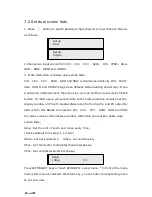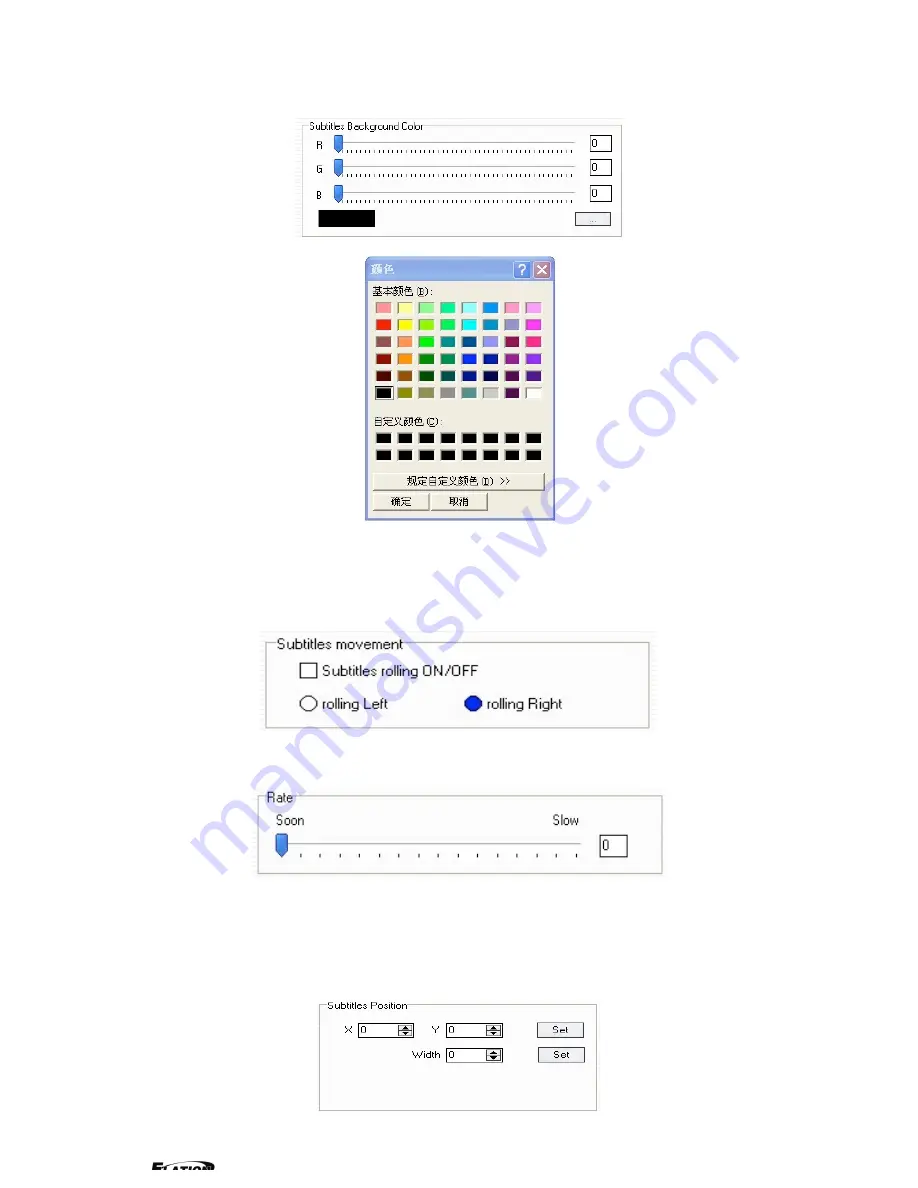
EPV 701 User Manual
Doc. No
:
RGB-RD-UM-V618E012
34
Subtitles movement
Figuration of parameters in the "subtitles rolling" menu, subtitles could be
rolling or static, at present, the device supports horizontal rolling( left or right)
only, vertical rolling is not available at present.
Subtitle rolling Speed
Through dragging the scroll bar by mouse to set the speed of rolling
subtitles.
Subtitles position
By setting the value of horizontal or vertical coordinates, subtitles position
on
the screen can be adjusted.
Subtitles Width refers to the width of the subtitles display area. As long as
the
parameters have been set, subtitles will be displayed in the figurated
area.