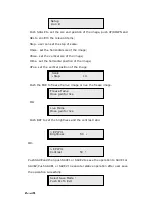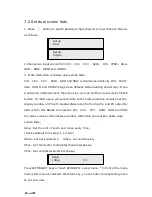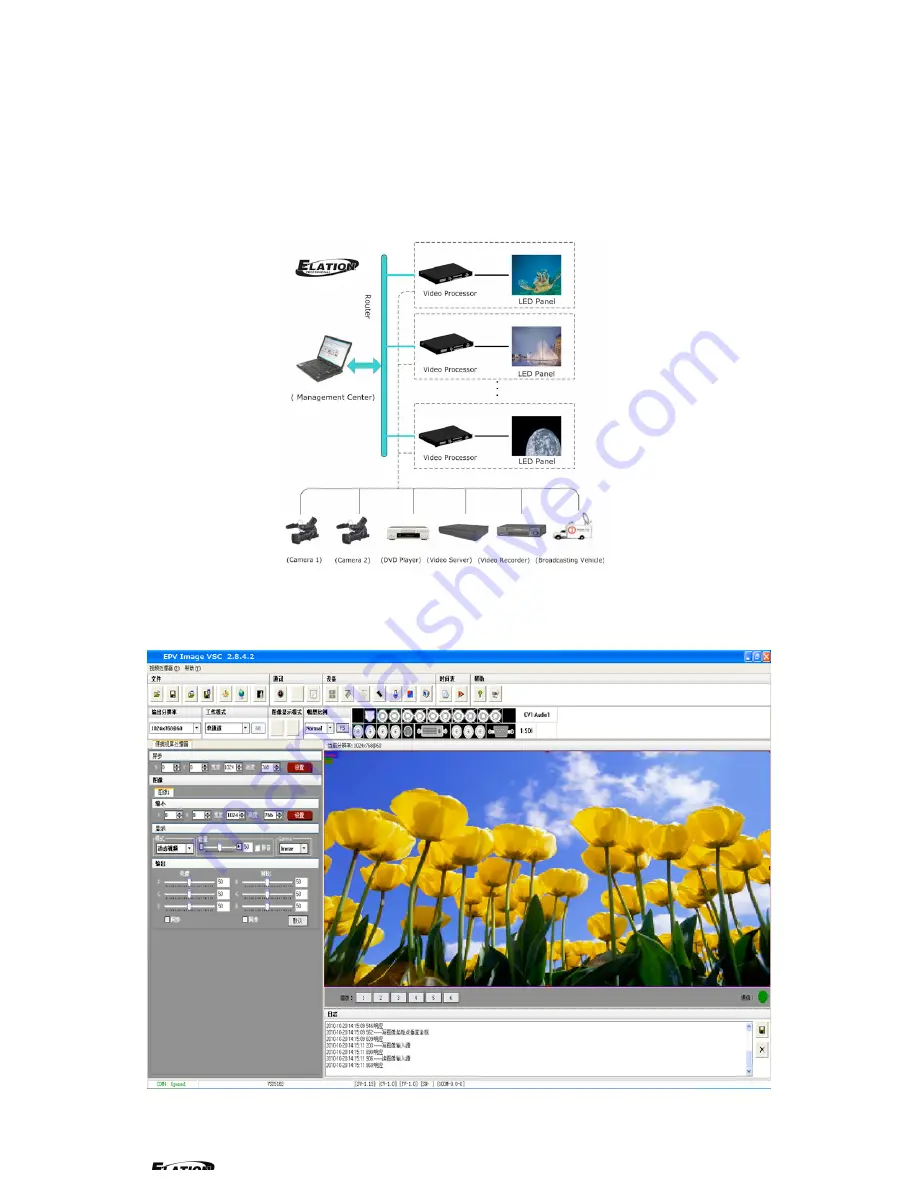
EPV 701 User Manual
Doc. No
:
RGB-RD-UM-V618E012
18
5.2 Run EPV IMAGE VSC Console
Run EPV IMAGE VSC.exe and the console will auto detect device in serial or
networks by detected Comm port and pro-define IP address.
After detect, open the device console, for example, if the device is EPV IMAGE
VSC, then EPV IMAGE VSC console will be load, as following.