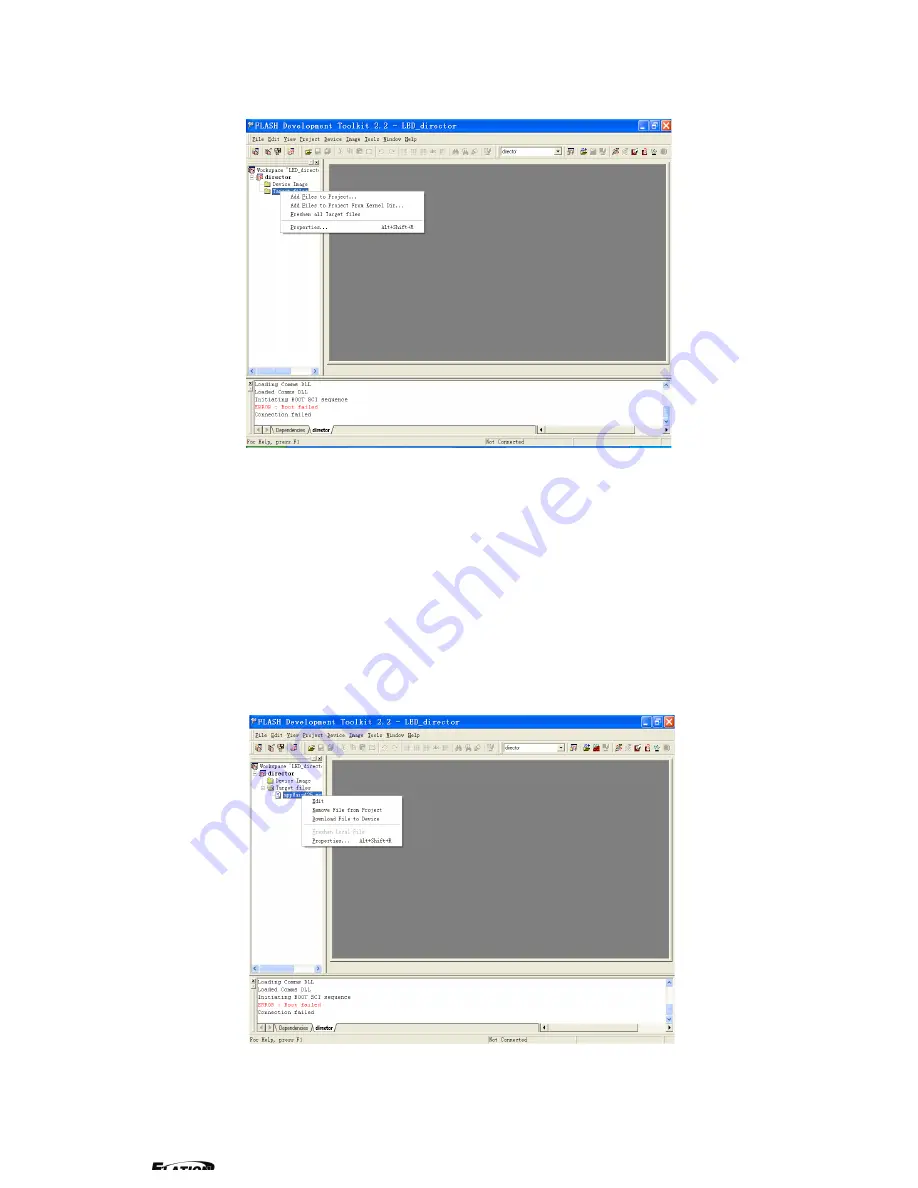
EPV 701 User Manual
Doc. No
:
RGB-RD-UM-V618E012
52
Connect the computer and EPV IMAGE VSC Series, select *.mot. Download file
to device.
After the equipment power up, right-click the “.mot” file at the left side of menu,
when the screen shows “waiting for update”, you can update the main board
program. Next, choose the “download file to device”, start to loading.
After update, the device will auto run into operation mode without reset
process.




















