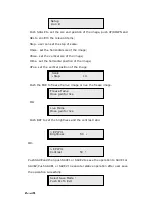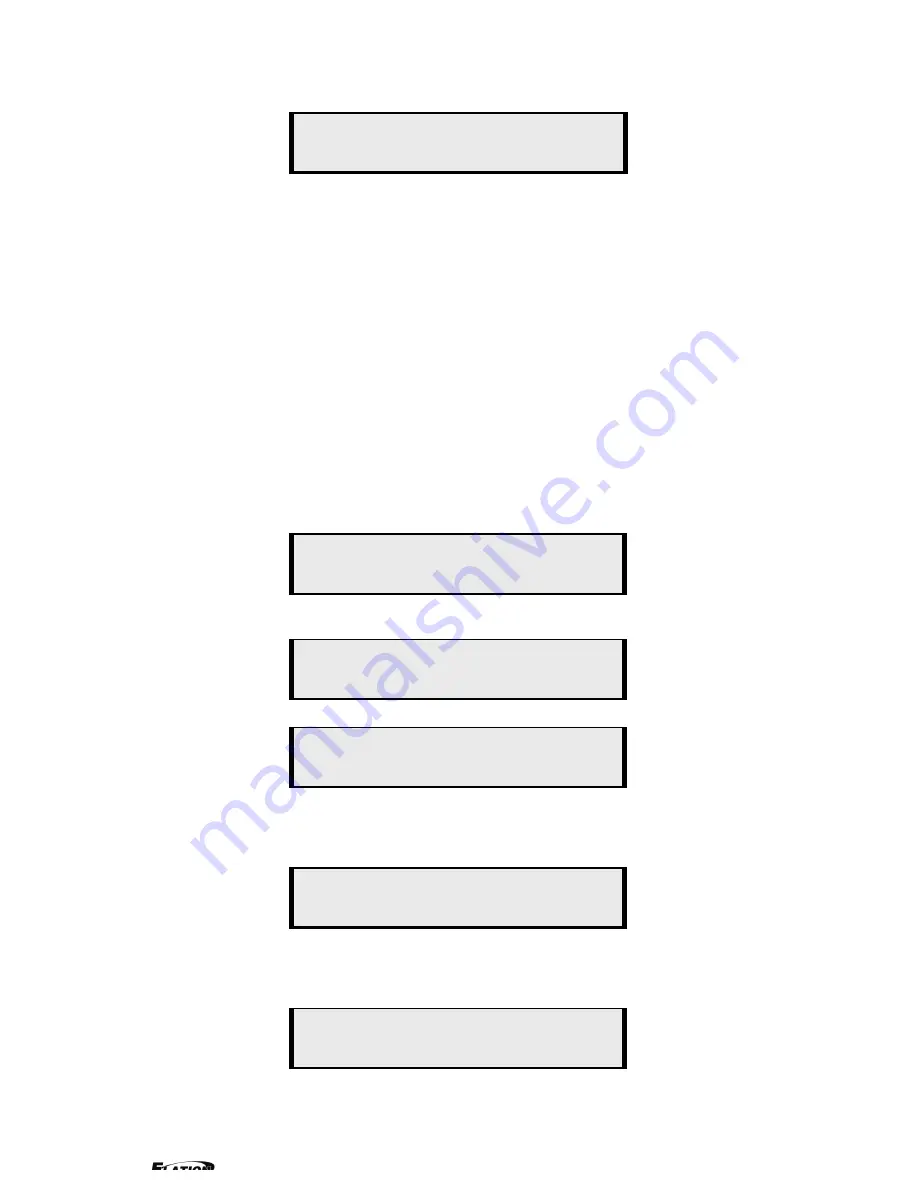
EPV 701 User Manual
Doc. No
:
RGB-RD-UM-V618E012
10
Fig. 1
The first line shows EPV IMAGE VSC.
Push the right and left direction key to select the left or right menu. Before
the menu item, if there is a * sign, means the menu item has been selected;
you can push the Select key to enter it.
The on the right means you can select the menu items by pushing the up
and down direction key.
User can check the information of the equipment in “Dev Info” menu
(including the manufacturer
、
serial-number );
User can get more service and support according to the serial-number.
User can check current input and output sources in Dev Info menu also.
Touch UP/DOWN to check System time
User can do a Factory Settings in Recall menu, after successful reset you will
see the menu as follows:
Push the MENU to enter the main menu, and then push up and down
direction key, the menu as follows:
Push the LEFT/RIGHT to select the relevant submenu.
LANGUAGE submenu as follows
:
System time:
2009-08-17 15:12:35
Factory reset was completed !
Input: CV1 1024x768x60
Output: CV2 1024x768x60
ELATION LIGHTING
>SN
:
3204
> EPV701
*Language Alpha
↑
> EPV701
*Dev Info Recall
↓