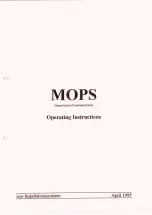Chapter 5
Operation
5-3
E1 Semi-automatic screen printer
System Manual
EKRA / Doku Eisermann 05_BEDIEN_PDF.FM
30.8.02
Aligning a stencil
Requirements:
The machine must be ready for operation and in its basic position.
The squeegees must be installed.
The main menu must be displayed.
A PCB must be mounted.
Start a printing process by pressing the foot switch.
When the printing table has run up, press the Stop button
on
the control panel.
Open the cover.
Caution:
Check the height of the table. The upper edge must not be above the
upper edge of the stencil guideway. If it is, lower the table by turning
the snap-off handwheel.
Turn the screen clamping switch to the "0" position (OFF).
Release the levers on the stencil guideway.
Push the stencil into the stencil guideway towards the rear to the stop
(position the print layout centrally).
Adjust the position of the stencil until the PCB layout and the stencil lay-
out are fully aligned.
Close the levers on the stencil guideway.
Turn the screen clamping switch to the "I" position (ON).
On the right-hand side of the machine, set the required snap-off with
the handwheel.
Close the cover.
Press the Stop button
again to end the printing process.
The printing cycle is brought to an end and the printing table moves out.
STOP
STOP
Summary of Contents for E1
Page 1: ...E1 Semi automatic screen printer System Manual 30 8 02 ...
Page 55: ......
Page 56: ......
Page 57: ......
Page 58: ......
Page 59: ......
Page 60: ......
Page 61: ......
Page 62: ......
Page 63: ......
Page 64: ......
Page 65: ......
Page 66: ......
Page 67: ......
Page 68: ......
Page 69: ......
Page 70: ......
Page 71: ......
Page 72: ......
Page 74: ......
Page 79: ......
Page 82: ......
Page 84: ......
Page 87: ......
Page 95: ......
Page 97: ......
Page 99: ......
Page 104: ......
Page 106: ......
Page 108: ......
Page 109: ......
Page 111: ......
Page 151: ......
Page 152: ......
Page 153: ......
Page 154: ......
Page 155: ......
Page 156: ......
Page 157: ......
Page 158: ......
Page 159: ......
Page 160: ......
Page 161: ......
Page 162: ......
Page 163: ......
Page 164: ......
Page 165: ......
Page 166: ......
Page 167: ......
Page 168: ......
Page 169: ......
Page 170: ......
Page 171: ......
Page 172: ......
Page 173: ......
Page 174: ......
Page 175: ......
Page 176: ......
Page 177: ......
Page 178: ......
Page 179: ......
Page 180: ......
Page 181: ......
Page 182: ......
Page 183: ......