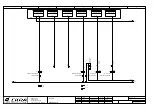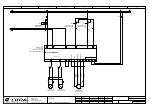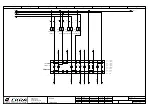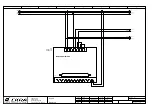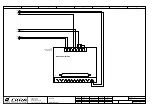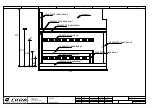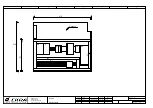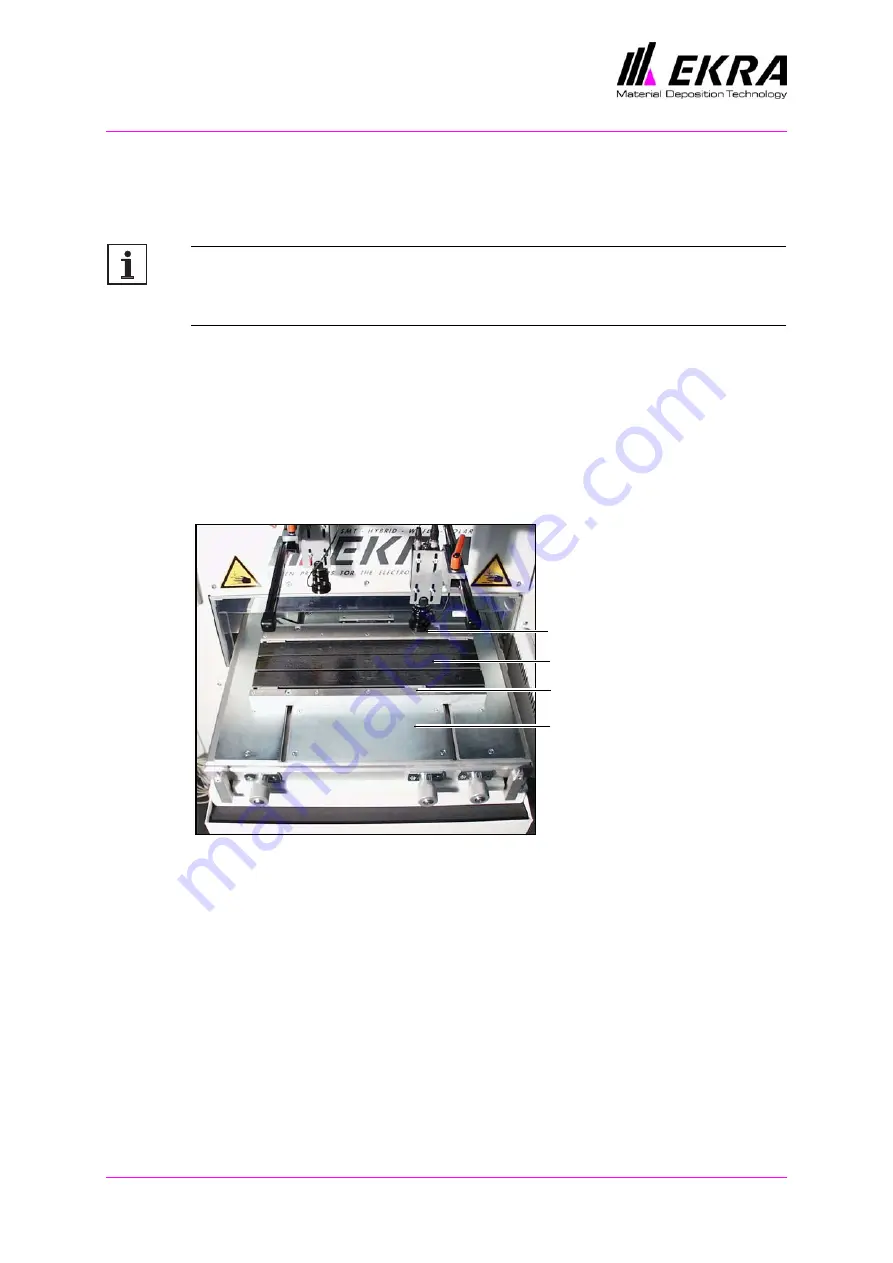
Chapter 9
Maintenance
9-2
E1 Semi-automatic screen printer
System Manual
EKRA / Doku Eisermann 09_WARTUNG_PDF.FM
30.8.02
Cleaning the machine
Carry out the work described below every day.
Note:
It is important that the machine is kept clean.
In particular, residues of solder paste must be removed immediately.
Squeegee unit
Remove the squeegee blades.
Thoroughly clean the squeegee holders and blades with a lint-free cloth
and cleansing agent.
Printing table
Fig. 29. Printing table
Always keep the printing table clean in order to ensure that the PCB is
positioned perfectly.
Clean the clamping strips, PCB supports and the base plate of the
printing table.
Clamping strip
Clamping strip
Base plate
printing table
PCB supports
Summary of Contents for E1
Page 1: ...E1 Semi automatic screen printer System Manual 30 8 02 ...
Page 55: ......
Page 56: ......
Page 57: ......
Page 58: ......
Page 59: ......
Page 60: ......
Page 61: ......
Page 62: ......
Page 63: ......
Page 64: ......
Page 65: ......
Page 66: ......
Page 67: ......
Page 68: ......
Page 69: ......
Page 70: ......
Page 71: ......
Page 72: ......
Page 74: ......
Page 79: ......
Page 82: ......
Page 84: ......
Page 87: ......
Page 95: ......
Page 97: ......
Page 99: ......
Page 104: ......
Page 106: ......
Page 108: ......
Page 109: ......
Page 111: ......
Page 151: ......
Page 152: ......
Page 153: ......
Page 154: ......
Page 155: ......
Page 156: ......
Page 157: ......
Page 158: ......
Page 159: ......
Page 160: ......
Page 161: ......
Page 162: ......
Page 163: ......
Page 164: ......
Page 165: ......
Page 166: ......
Page 167: ......
Page 168: ......
Page 169: ......
Page 170: ......
Page 171: ......
Page 172: ......
Page 173: ......
Page 174: ......
Page 175: ......
Page 176: ......
Page 177: ......
Page 178: ......
Page 179: ......
Page 180: ......
Page 181: ......
Page 182: ......
Page 183: ......