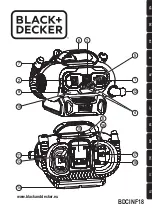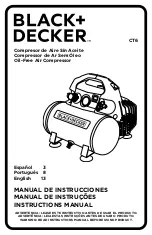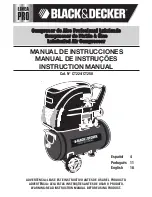PRODUCT MAINTENANCE
NP-DK50 PLUS, 2V-A-3_02-2020-MD
46
02/2020
PROCESS:
Jumper removal
(B-A process):
Disconnect the product from the mains by pulling the plug out of the socket.
Remove the cover on the electrical panel (on the compressor).
The jumper is in the terminal strip
– B
Remove the jumper from the terminal strip
– A
Reinstall the cover on the electrical panel.
Insert the compressor into the cabinet.
Connect the cabinet to the compressor by inserting the power cord with connector (1) into a
power socket (2). (Fig. 13)
Connect the device to the electrical mains
Activate the compressor by turning on the switch on the pressure switch and the switch (5)
on the cabinet. (Fig. 14)
Compressor with cabinet - when operating in the cabinet, there
must not
be an electrical
connection. (Fig. 21, Fig. 22, Pos. A)
Note :
In case of using a compressor without a cabinet or in case of maintenance, a jumper
which is not installed into the terminal strip should be kept
in a designated place next to the
electrical panel.
17.12. Cleaning of the exterior surfaces of the product
Use neutral agents for cleaning of the external surfaces of the product.
The use of aggressive cleaning agents and comprising alcohol and chlorides
may lead to the damage of the surface and the discoloration of the product.
18. LONG-TERM SHUTDOWN
If the compressor is not going to be used for long period, it is recommended to drain all condensate
from the air tank and switch on the compressor for about 10 minutes, keeping the drain valve open
(1) (Fig. 15). Thereafter switch off the compressor using the switch (2) on the pressure switch (1)
(Fig. 14), close the drain valve and disconnect the device from the mains.
19. DISPOSAL OF DEVICE
Disconnect the device from the mains.
Release air pressure in the pressure tank by opening the drain valve (1) (Fig. 15).
Dispose of the device according to the applicable local rules.
Order a specialized organization to sort and dispose of waste.
Product components after its operational lifetime have no negative environmental effect.
Summary of Contents for DK50 2V S
Page 1: ...DK50 PLUS M DK50 2V M User manual Benutzerhandbuch N vod na pou itie...
Page 2: ......
Page 4: ...CONTENTS 5 INHALT 49 OBSAH 94...
Page 15: ...PRODUCT DESCRIPTION 02 2020 15 NP DK50 PLUS 2V A 3_02 2020 MD Fig 3 Cabinet...
Page 25: ...INSTALLATION 02 2020 25 NP DK50 PLUS 2V A 3_02 2020 MD Fig 6 Changing door direction...
Page 44: ...PRODUCT MAINTENANCE NP DK50 PLUS 2V A 3_02 2020 MD 44 02 2020 Fig 21 230V A B...
Page 59: ...PRODUKTBESCHREIBUNG 02 2020 59 NP DK50 PLUS 2V A 3_02 2020 MD Abb 3 Kompressorgeh use...
Page 69: ...INSTALLATION 02 2020 69 NP DK50 PLUS 2V A 3_02 2020 MD Abb 6 ndern der T r ffnungsrichtung...
Page 89: ...PRODUKTWARTUNG 02 2020 89 NP DK50 PLUS 2V A 3_02 2020 MD Abb 21 230V A B...
Page 104: ...POPIS V ROBKU NP DK50 PLUS 2V A 3_02 2020 MD 104 02 2020 Obr 3 Skrinka...
Page 114: ...IN TAL CIA NP DK50 PLUS 2V A 3_02 2020 MD 114 02 2020 Obr 6 Zmena otv rania dver...
Page 133: ...DR BA V ROBKU 02 2020 133 NP DK50 PLUS 2V A 3_02 2020 MD Obr 21 230V A B...
Page 141: ......
Page 142: ......
Page 143: ......