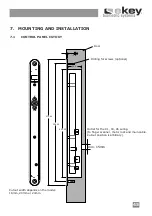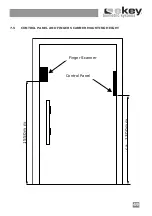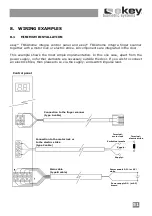48
7.4
FINGER SCANNER MOUNTING
The ekey
®
TOCAhome integra finger scanner can be installed in two different ways.
Installation with mounting pins:
When mounting the scanner into a door it is necessary to mill an adequate space (refer
to the figure on page 46). Allow easy seating of the scanner while the RJ-45 cable is
connected to the scanner. This is achieved by drilling an extra notch for the cable with
the RJ-45 tip. This extra notch has to be inside the door (not visible from outside) in the
bottom of the opening where the scanner will be seated.The cable has to be laid inside
the door and extend through the door all the way out to the control panel.
Now connect the integra scanner with the cable and place it inside the notch. The two
pins of the integra scanner have to reach the designated holes, in order to be tightened
with the provided screws. While tightening the screws, please press the integra scanner
lightly against the door blade, in order to guarantee a fixed hold of the integra scanner.
Mount the provided design element only after you have finished installing the whole
system.
Installation without mounting pins:
In order to install the scanner without mounting pins (e.g. in a door frame) the pins have
to be cut off the case.
Make an opening in the frame (refer to the figure on page 46) and drill two holes for the
mounting screws (approx. 2mm diameter). Pull the cable from the cut for the finger
scanner up to the mounting position of the control panel. Please take care that the end
of the cable with the RJ45 plug is on the mounting position for the scanner. Now insert
the RJ45 plug into the integra scanner and place it to the designated cut. Once properly
seated, screw the scanner onto the wall with the provided screws. Please pay attention
while tightening the screws not to overtighten them, as the housing could then be
damaged Mount the provided design element only after you have finished to install the
whole system.
Please leave about 10cm room
on both sides of the integra
scanner to guarantee a proper
use of the device with any
finger (refers to both mounting
possibilities).
Summary of Contents for TOCAhome 2 integra
Page 11: ...11 ...
Page 16: ...16 6 2 ABMESSUNGEN DER STEUEREINHEIT INTEGRA ...
Page 17: ...17 6 3 ABMESSUNGEN DES FINGERSCANNER INTEGRA ...
Page 19: ...19 7 2 AUSFRÄSUNG FINGERSCANNER empfohlene Fräsmasse können je nach Werkstoff variieren ...
Page 28: ...28 ...
Page 38: ...38 ...
Page 43: ...43 6 2 DIMENSIONS OF THE INTEGRA CONTROL PANEL Shield width ...
Page 54: ...54 ...