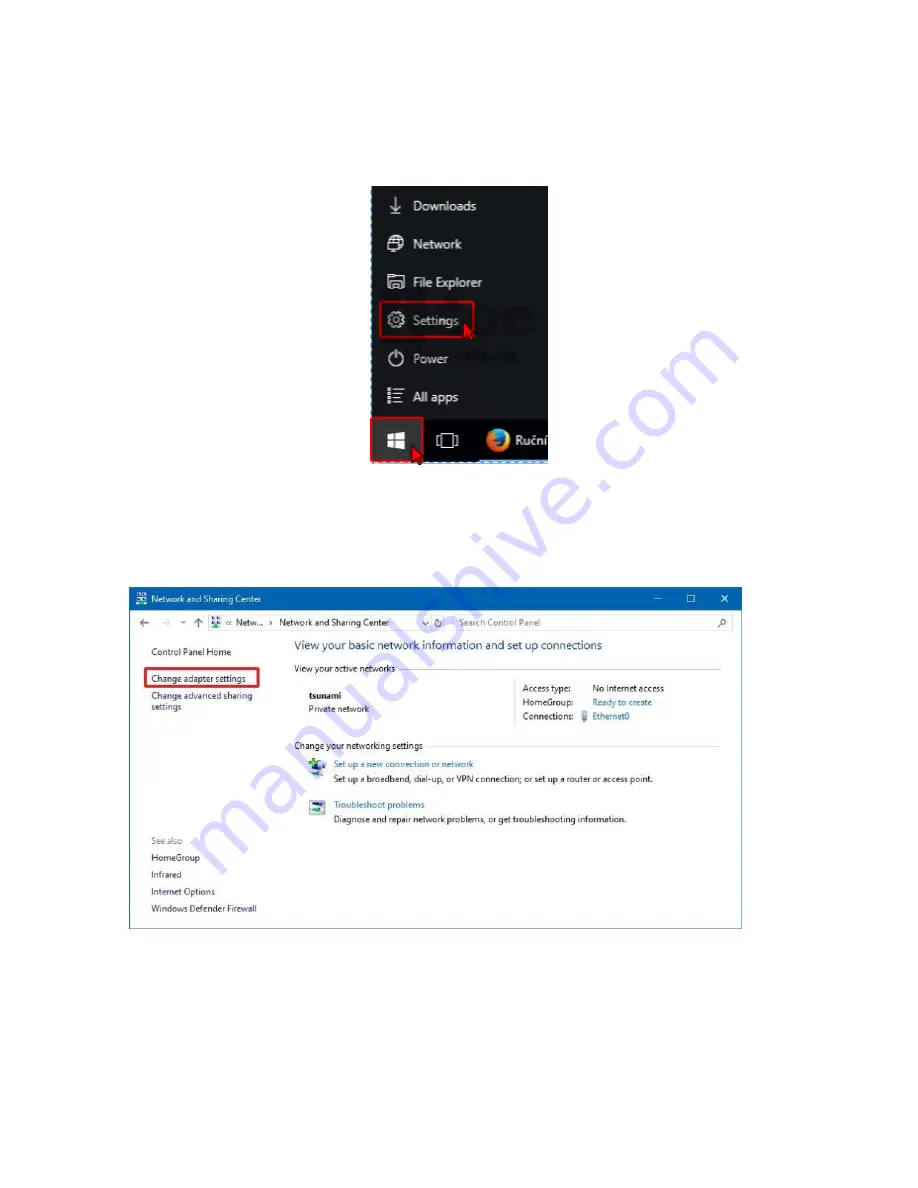
73
IV-1-1-3. Windows 10
1.
From the Windows 10 Start screen, click on “Start” and select “Settings”.
2.
Choose “Network & Internet”, then select “Network sharing center
,
Click
“Change adapter settings”. Choose “Ethernet”, click right mouse button
and choose “Properties”.