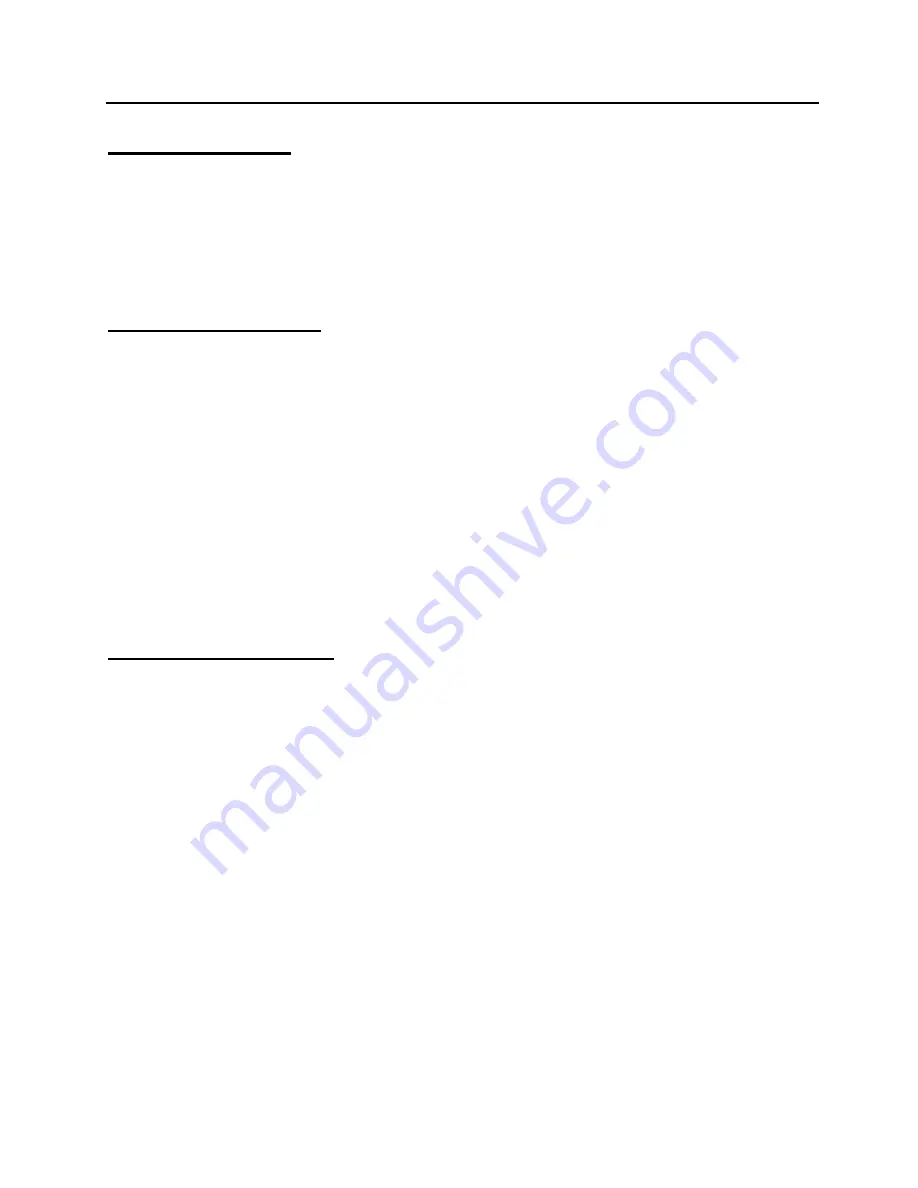
EDGE30 / EDGE2440 / EDGE40 / EDGE2460 / EDGE60 / EDGE3860
Installation and Operating Manual
Original Instruction Manual
37
Rev 2.1 July 12, 2016
Daily Maintenance
Clean the exterior of the oven using a mild detergent solution and a soft cloth.
Always clean in the direction of the grain to avoid visible scratches.
Clean the glass window in the half-bake door using a soft cloth and mild detergent
solution.
Remove and clean all crumb pans.
Monthly Maintenance
Clean the exterior of the oven using a mild detergent solution and a soft cloth.
Always clean in the direction of the grain to avoid visible scratches.
Clean the glass window in the half-bake door using a soft cloth and mild detergent
solution.
Remove and clean all crumb pans.
Remove and clean the 4” control canister filter media with warm water and a mild
detergent, reinstall when dry.
Clean the conveyor using a stiff-bristle nylon brush to remove loose debris and food
particles.
Remove the main fan motor cover, vacuum out any debris lodged in the motor
cooling ports, then reinstall the cover.
Quarterly Maintenance
Perform all monthly maintenance tasks.
Remove the conveyor drive chain cover and drive chain.
Remove the conveyor belt assembly from the bake chamber.
Remove the oven end plugs.
Ensure that each finger is marked and is listed on the finger location decal so that
each finger can be reinstalled in the proper location.
Vacuum the inside of the bake chamber to remove all loose debris.
Clean the inside of the oven, the oven end plugs, and the conveyor drive chain cover
using a soft cloth and a mild detergent solution. Do not immerse in water.
If possible, clean the oven fingers and conveyor assembly outside using a pressure
washer or steam cleaner. These components can also be cleaned using a stiff-bristle
nylon brush and a mild detergent solution.
Allow all removed components to dry thoroughly before reinstallation.
Reinstall components into oven:
–
Reinstall fingers in appropriate locations.
–
Reinstall oven end plugs.








































