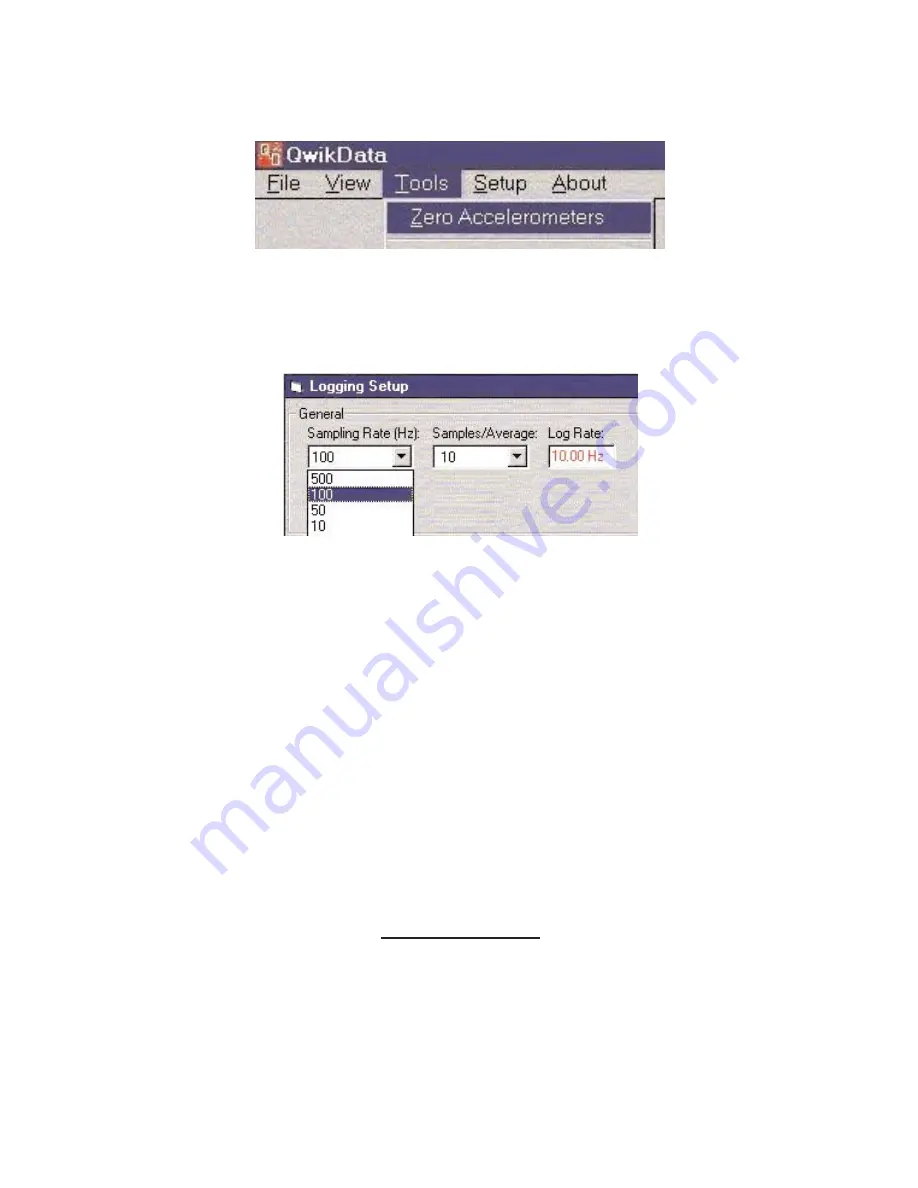
Page 19 of 47
Catalog #91001, 91003, 91004, 91005, 91007, 91009
Rev. 9/06 - RS/mc
©2006 Edelbrock Corporation
Brochure #63-0282
Zero Accelerometers
After installing the QwikData unit and before operation, this should be selected to automatically zero the accelerometer readings. This
will take into account minor mounting misalignment (i.e. if box is not absolutely level).
Note: The QwikData unit must be powered up and connected to your PC.
Select “Zero Accelerometers” from the “Tools” menu and the system will proceed.
Logging Setup
The “Logging Setup” menu option allows you to configure how and when data is logged and the logic criteria required to trigger the
digital outputs.
Sample Rate
This is the
number of times per second that QwikData scans the sensors. The valid numbers are from 0.1 (once every ten seconds)
to 500. All digital and analog channels are scanned at this rate.
Samples/Average
QwikData can average incoming data over multiple samples to smooth noisy signals.
Log Rate
This is the result of dividing the sample rate by the samples/average. The result is the number of times per second that QwikData
actually puts data into memory. It is usually best to sample at a high rate (e.g. 500 samples/sec), then select the samples/average to
give you the actual data storage rate you need. The higher the logging rate is, the better the graphing resolution will be. But memory
is filled more quickly (and the longer the upload times). For road racing, unless you are trying to analyze suspension travel a log rate
of 20 times per second is adequate. 50 or even 100 times per second is probably better for drag racing due to the short runs. The
total logging time or run time depends on the number of channels being logged and the Log Rate.
The Run Time can be calculated from the following formula:
Run Time =
Use the run time calculator (On CD-ROM) to estimate your total logging time.
8333
# Channels x Log Rate
Summary of Contents for QwikData 91001
Page 51: ......






























