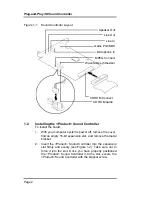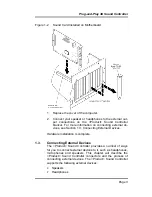Plug-and-Play 3D Sound Controller
Page 15
Make the necessary changes as described below and click
OK
.
Boost for Microphone Recording
Enables you to enable a 20dB boost to the record level for the
microphone input (MIC IN). This allows you to compensate for
less powerful microphones and increase the record signal.
Use Single Mode DMA
Your computer system may support both Single Mode DMA as
well as Demand Mode DMA. Demand Mode DMA provides a
more efficient means of transferring data between memory
and a device. However, if your system does not support De-
mand Mode DMA, you must select Single Mode DMA instead.
DMA Buffer Size
Setting the DMA buffer size tells the CPU how much data to
transfer between memory and a device at one time. If you
specify a larger size, it allows the CPU to complete the transfer
of data faster but increases the memory consumption. The
default size should be 32 Kilobytes (32K). If you decide to
change the buffer size, be sure to make it multiples of 4K.
2.3. Windows 3.1 Applications
After the installation is complete and you have rebooted Win-
dows 3.1, you will see a new program group on your desktop.
2.3.1. Audio Mixer