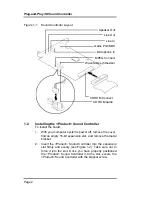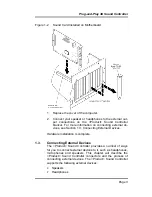Plug-and-Play 3D Sound Controller
Page 13
4. Highlight the
82C933 Audio Driver
and choose
Setup
.
This will display the all of the configuration settings for the
sound card.
2.2.1.1. Audio Configuration
The Audio Configuration section allows you to set the I/O ad-
dress (for both Sound Blaster and Windows Sound System
configurations), IRQ settings, DMA Channels, and Full Duplex.
To change any of these settings click on the arrow next to the
selection and use the scroll bars to choose another setting.
WARNING! Do not change these settings unless you are familiar with
your system configuration and know they will not cause
conflicts with other hardware settings. Incorrect settings
can cause the system to hang.