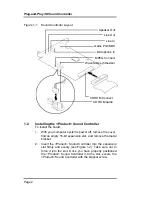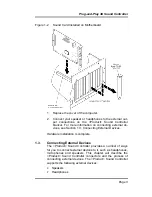Plug-and-Play 3D Sound Controller
Page 8
2. Windows 3.1 Software Installation
The <Product> Sound Controller installation program
(SETUP.EXE) will install all of the software drivers and appli-
cations needed to achieve both Sound Blaster Pro and Win-
dows Sound System compatible operation.
2.1. Device Driver Installation
The following steps will guide you through the full software in-
stallation and configuration for the <Product> Sound Control-
ler. We recommend that you read through them now, and
become familiar with them before installing the software.
1. After installing the hardware and the CD-ROM device
driver (MSCDEX.EXE) as explained in Chapter 1, turn the
computer back on and start Windows 3.1.
2. Insert the <Product> Sound Controller Installation disk in
your floppy drive.
3. Select
File
and
Run
.
4. Type
A:\SETUP
and click
OK
as shown.
5. The <Product> Sound Controller menu driven installation
program will copy the installation files to your hard drive.