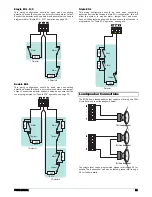24
P0031-LI-02.01
Hardware - Volume Levels
This set of options controls the volume levels for each group of
system tones.
Locations:
3301
- Panel Speaker Volume.
3302
- Chime Volume.
3303
- Advisory Tone Volume.
3304
- Alarm Tone Volume.
Entry Mode:
Number Entry (see page 17).
01 Panel Speaker Volume
This option controls the level (0-10) of the exit, entry, fault and
warning tones from the control panel speaker. Default = 5.
02 Chime
Volume
This option controls the level (0-10) of the chime tone from the
control panel speaker. Default = 5.
03 Advisory
Tone
Volume
This option controls the level (0-10) of the advisory tones from the
control panel speaker. Default = 5.
04 Alarm Tone Volume
This option controls the level (0-10) of the alarm tones from the
control panel speaker. Default = 10.
Hardware - Output Monitoring
This option enables/disables fault monitoring of the control panel
outputs.
Locations:
3310
Entry Mode:
Bit Toggle Selection (see page 16).
1
Panel Output 1 (Bell)
On: The output is monitored for faults.
Off: The output is not monitored.
2
Panel Output 2 (Strobe)
On: The output is monitored for faults.
Off: The output is not monitored.
3 Panel
Output
3
On: The output is monitored for faults.
Off: The output is not monitored.
4 Panel
Output
4
On: The output is monitored for faults.
Off: The output is not monitored.
Hardware - Monitoring
This set of options allows the monitoring of the control panel
hardware to be enabled or disabled.
Locations:
3311
Entry Mode:
Bit Toggle Selection (see page 16).
1
Panel Box Tamper
On: The box tamper is monitored for activity.
Off: The box tamper is not monitored.
2 Auxiliary
Fuse
On: The auxiliary 12V fuse is monitored for faults.
Off: The auxiliary 12V fuse is not monitored.
3 System
Voltage
On: The system voltage is monitored for faults.
Off: The system voltage is not monitored.
4 Battery
Presence
On: The standby battery is monitored for its presence.
Off: The standby battery is not monitored.
5 Mains
AC
On: The mains supply is monitored for its presence.
Off: The mains supply is not monitored.
6 Telephone
Line
On: The telephone line connection is monitored for faults.
Off: The telephone line connection is not monitored.
7 Bell
Tamper
On: The bell tamper input is monitored for activity.
Off: The bell tamper input is not monitored.
Configuration
This set of options allows the system operation and features to be
altered.
Locations:
3401
Entry Mode:
Bit Toggle Selection (see page 16).
1 Auto
BST/GMT
On: The system clock is automatically put forward by one hour
on the last Sunday in March at 2.00AM and put back by one
hour on last Sunday in October at 2:00AM.
Off: The system clock remains unchanged.
2
Battery Test by Control Timer 5 and Disarm
On: The battery test feature is invoked when Control Timer 5
switches on and every time the system is disarmed.
Off: The battery test feature is performed by the “Battery Test
Period” timer.
3
Reinstate Bypassed Zones on Disarm
On: Any zones that have been manually bypassed are
automatically reinstated when the system is disarmed.
Off: Bypassed zones remain bypassed after the system is
disarmed.
4
Enable EN50131-1 Requirements
On: The system operates so as to comply with requirements of
EN50131-1.
Off: The system operates as normal.
5
Disable Bell when Disarmed
On: The bell output is disabled when the system is disarmed.
Off: The bell output is enabled when the system is disarmed and
if a 24hr alarm zone is activated it will trigger the bell output.
6
Disable Communications when Disarmed
On: The control panel on-board communicator is disabled when
the system is disarmed.
Off: The on-board communicator is enabled when the system is
disarmed.
7
Tamper Alarms are Engineer Reset
On: Tamper alarms require an engineer to reset the system.
Off: The user can reset tamper alarms.
8
View Active Zones
On: Zone activity is displayed when the system is disarmed.
Off: Zone activity is not displayed.
Summary of Contents for EC-P8
Page 1: ...EC P8 8 18 Zone Intruder Alarm System Installation Manual...
Page 4: ...4 P0031 LI 02 01 1 System Overview System Configuration...
Page 45: ...P0031 LI 02 01 45 Notes...
Page 46: ...46 P0031 LI 02 01 Notes...
Page 47: ...P0031 LI 02 01 47 Notes...
Page 48: ...Technical Support Email support zetaalarmsystems com...