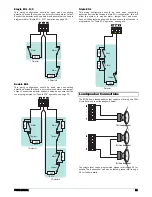16
P0031-LI-02.01
1 1 0 1 =4
Press
to accept
and return to step
*
Ì
Press
to cancel
and return to step
R
Ê
Press
to accept
and move to next location
#
Selection List: LCD Keypad
Engineers Menu
Location:----
Engineers Menu
Location:1101
Zone 01 Type
Final Exit 1
Zone 01 Type
Intruder
Zone 01 Type
04
Enter Engineers code
????
Enter location No
e.g. 1101
????
Press
to display
the current value
*
Press
to scroll through
list options or enter item
number, e.g., 04
B
To display the item number
press and hold any
number key.
Press
to accept
and return to step
*
Ì
Press
to cancel
and return to step
R
Ê
Press
to accept
and move to next location.
#
Bit Toggle Selection
This type of data entry is used for enabling and disabling up to 8
options. Each option is represented by a number 1 to 8 and has
an associated description. When using the LCD keypad for
programming the description can be displayed by holding down
the bit option number, the LED keypad can only display the
number. The figures below show the programming procedure for
both LED and LCD remote keypads:
Bit Toggle Selection: LED Keypad
En
1 3 0 1
Enter Engineers code
????
Enter location No
e.g. 1301
????
Press
to display
the current value
*
Location number & current
options are displayed.
Options 2 & 5 are enabled.
1 3 0 1 =5
Press
to accept
and return to step
*
Ì
Press
to cancel
and return to step
R
Ê
Press
to accept
and move to next location
#
1 3 0 1 =2 =5
Use keys
to
to toggle
options on or off, e.g, press
2 to turn option2 off.
1 8
= All options off.
= All options on.
0
9
Bit Toggle Selection: LCD Keypad
Engineers Menu
Location:----
Engineers Menu
Location:1301
Zone 01 Attributes 1
.2..5..
Enter Engineers code
????
Enter location No
e.g. 1301
????
Press
to display
the current value
*
To display the option
description press and hold
the option number key.
Press
to accept
and return to step
*
Ì
Press
to cancel
and return to step
R
Ê
Press
to accept
and move to next location.
#
Location number & current
options are displayed.
Options 2 & 5 are enabled.
Zone 01 Attributes 1
....5..
Auto rearm
....5..
Use keys
to
to toggle
options on or off, e.g, press
2 to turn option2 off.
1 8
= All options off.
= All options on.
0
9
Summary of Contents for EC-P8
Page 1: ...EC P8 8 18 Zone Intruder Alarm System Installation Manual...
Page 4: ...4 P0031 LI 02 01 1 System Overview System Configuration...
Page 45: ...P0031 LI 02 01 45 Notes...
Page 46: ...46 P0031 LI 02 01 Notes...
Page 47: ...P0031 LI 02 01 47 Notes...
Page 48: ...Technical Support Email support zetaalarmsystems com...