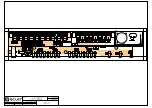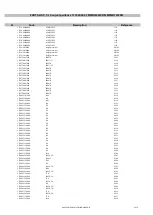51-0548-0100 M10-20 MIMO4040CDN MIMO7272DN Test and program 3 of 11
3. MODULES ASSEMBLY AND PROGRAMMING
REQUIRED MATERIAL
•
Tooling for assemble of MSC-Q7-BW module.
•
Ethernet CABLE.
•
Computer with ETHERNET capabilities.
•
External Power Supply provided by Ecler.
•
USB with the Firmware for the MSC-Q7-BW module for the MIMO4040CDN.
•
USB with the Firmware for the MSC-Q7-BW module for the MIMO7272DN.
•
Firmware for the Brooklyn Dante Module for the MIMO4040CDN.
•
Firmware for the Brooklyn Dante Module for the MIMO7272DN.
•
Dante FIRMWARE UPDATE MANAGER software.
•
Dante CONTROLLER software.
•
MSC-Q7-BW-E8000 module (FRMODUMSCQ07).
•
Passive heatsink for the MSC-Q7-BW-E8000 module (FCRAD4020000).
•
Brooklyn Dante Module (depends on the MIMO model).
MSC-Q7-BW MODULE ASSEMBLY
1. Quit the protection cover on the HEATSINK (FCRAD402000).
2. Place the MODULE (FRMODUMSCQ07) on the TOOLING provided, with the THERMAL PLATE
looking up. The MODULE must be placed into the tooling as follows.
Beware of Electro Static
Discharge, as the module is highly sensitive to this effect.
3. Insert the HEATSINK in the same form as the MODULE, in order to make contact with two items.
4. Place and tight the screws as follows.
Summary of Contents for MIMO4040CDN
Page 1: ...MIMO4040CDN MIMO7272DN SERVICE MANUAL...
Page 14: ......
Page 15: ......
Page 72: ......
Page 73: ......