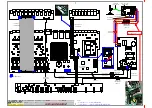51-0549-0100 M10-20 MIMO4040CDN MIMO7272DN Music Verification 5 of 10
2. Check the OUTPUT LEVEL is correct according to the TAP LEVEL (-40dB, -20dB, 0dB GAIN)
and the INPUT LEVEL.
Check the INPUT VUMETER on the ECLERNET MANAGER screen and verify that it lights
according to the INPUT LEVEL. Also verify that the LEDs of the INPUT1 and OUTPUT1 light
properly in comparison to the INPUT VUMETER.
3. Repeat STEP 1 and 2 for the 8 CHANNELS, and for the 3 different INPUT SENSITIVITIES.
Consider using a MICROPHONE for the -40dB and -20dB SENSITIVITIES.
Before finishing this part, check the NOISE FLOOR with the -40dB SENSITIVITY, and verify the
INPUT VU-METER does not light more than 2 or 3 LED.
4. Once this part is finished, place all the INPUT SENSITIVITY again at 0dB.
PHANTOM AND PHONES
1. Check the PHANTOM SUPPLY by using the EUROBLOCK with 2 LED provided. Turn ON and
OFF the PHANTOM by the PHANTOM BUTTON on the INPUT FIELD. Leave it in OFF position.
2. Configure the PHANTOM from IN1 to IN4 as follows. Place the two EUROBLOCK TOOLINGS
into IN1 and IN2 and verify that these LEDS do not change its state.
a. This process must be done for around 15 seconds.
b. Must be repeated for IN3 and IN4, changing the TOOLINGS position. Only on these
INPUTS.
c. The LEDS must be ON/OFF according to the table. If not, report as a FAIL.
IN1
IN2
IN3
IN4
PHANTOM
OFF
ON
OFF
ON
LEDS TOOLING
OFF
ON
OFF
ON
Leave all the PHANTOM in OFF position when finished.
3. Check the PHONES OUTPUT by SELECTING the desired INPUT/OUTPUT on the PHONES
field (below the PRESET). Check and verify the AUDIO QUALITY and the VOLUME
POTENTIOMETER. Verify the POTENTIOMETER does not scratch or cracks.
Summary of Contents for MIMO4040CDN
Page 1: ...MIMO4040CDN MIMO7272DN SERVICE MANUAL...
Page 14: ......
Page 15: ......
Page 72: ......
Page 73: ......