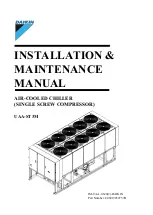17
6 INCH CHIPPER
ENGLISH
OPERATION
4.5 FEED ROLLER SPEED CONTROL
This machine is equipped with a flow control to vary
the speed of the feed roller. This allows the operator to
increase the feed speed when processing smaller material
and lower the speed when handling material close to the
maximum capacity of the machine. It is recommended that
operators start using the machine at the lower limits of the
speed control and slowly increase the speed, according
to the size and hardness of the material being chipped.
While occasional stopping and starting of the feed roller
is normal, frequent stopping and starting of the feed
roller and/or rapid decreases in chipper rotor rpms is
an indication that the feed speed is too high. Continued
operation under such conditions can result in plugging of
the discharge, belt damage, and inefficient operation.
Recommended Procedure:
Turn the flow control knob
fully clockwise to bring the feed roller to a stop. Turn the
flow control knob counter clockwise two full turns and
begin feeding material into the chipper. Adjust as needed.
4.4 SLOWING AND STOPPING THE
CHIPPER ROTOR AND ENGINE
NEVER disengage the belt as part of the stopping or
shut down process. The belt should remain engaged
during the entire shutdown process.
Leaving the belt engaged is a vital part of proper
shutdown and ensures the rotor stops spinning in
conjunction with the engine shutting off.
TO PROPERLY SLOW DOWN AND STOP
THE ROTOR AND ENGINE
1. With the belt still engaged, unlock the throttle and
SLOWLY
turn clockwise until engine reaches slow
idle speed.
2. Allow the engine to run at slow idle for 30-60 seconds.
3. Turn the key to the OFF position
4. Allow rotor to come to a complete stop.
4.6 CHIPPER FEED CONTROLLER
This machine is equipped with a Digital Display Controller
(DDC). The DDC monitors the chipper rotor RPM and
regulates the feed roller.
When chipper rotor RPM drops too low,
the feed roller
is stopped automatically to allow the chipper rotor to
process material.
When the chipper rotor returns to chipping RPM,
the
feed roller will automatically reengage.
Try Again Feature:
If the feed roller becomes obstructed,
the controller will reverse the feed roller momentarily to
clear the obstruction. The controller will then engage the
feed roller and feed the material again.
This cycle will continue if the piece is not pulled in by the
feed roller. Remove or reposition the material manually
and activate the forward position.
Remember to sharpen blades frequently so material
will feed smoothly.
The rotor sensor and safety bar sensors must be set
to the correct clearance or the chipper will not operate.
Set the clearance to 1/32" (the width of a credit card).
The rotor sensor will flash with every rotation of the
chipper rotor when the clearance is set correctly.
NOTE
The rotor will continue to turn for some time after the
engine has been shut off. Make sure rotor has stopped
completely before inspecting or servicing machine.
NOTE