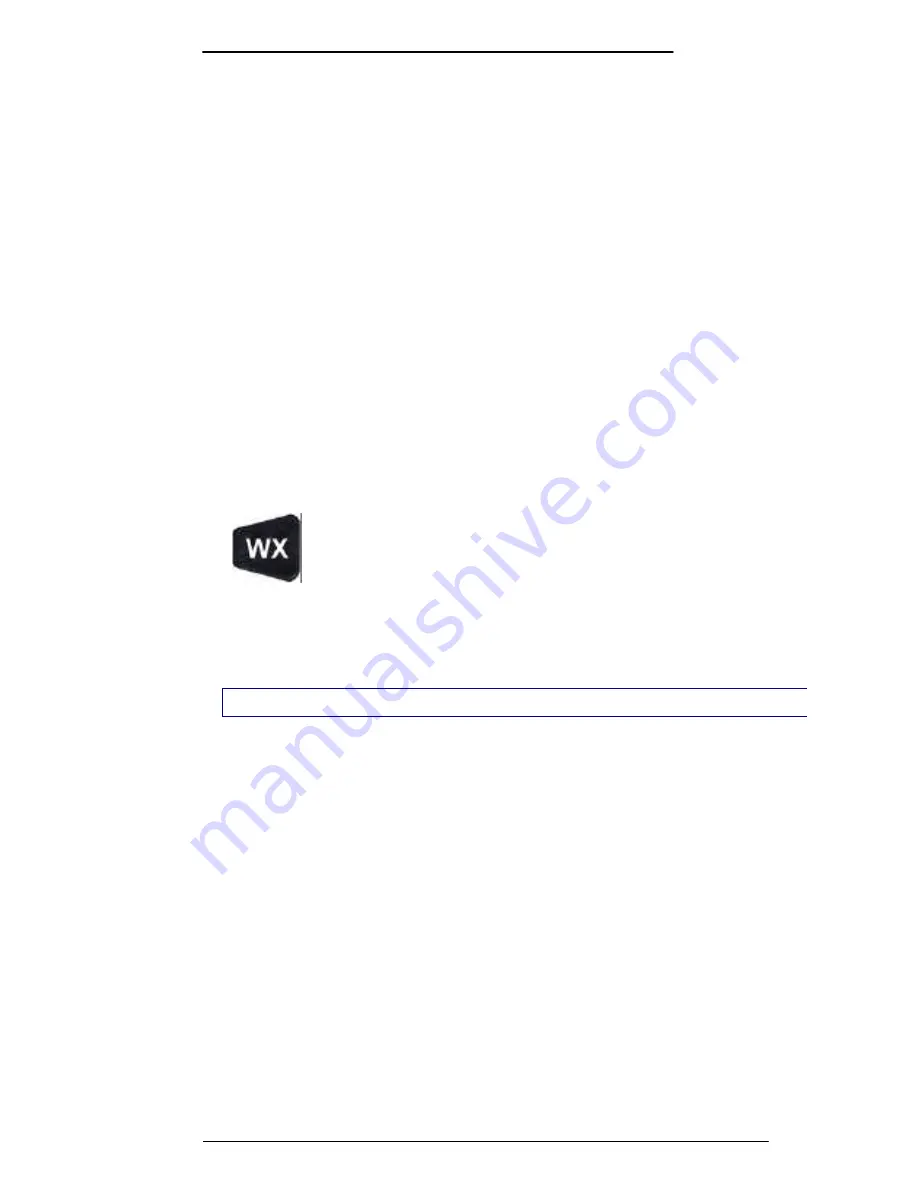
EchoMap v3.0
45
7.4
Metar Reports
Metar
weather data is collected by the Echo Flight Weather Server
from individual airports as they report. While NexRAD shows
precipitation over a large area, Metar displays many types of data
supplied from the requested airports in a given range.
Metar reports can be requested and displayed textually for
individual airports or graphically for groups of airports. Graphical
Metar reports efficiently show a picture of the conditions within
hundreds of miles with minimum heads down time.
7.4.1
Graphical Metar Reports
Graphical Metar reports contain three pages of information:
Ceiling/Visibility, Wind Speed/Direction and Temperature/Dewpoint
Spread. The current Metar page is displayed by the WX status
indicator. You can cycle through these pages of Metar data by
pressing
Enter
from the moving map.
To request a graphical Metar report for all the airports in
your area, press the
WX
key and select
Metar
in the
menu. Select
Area Request
and press
Enter
to send
the request. When the report is received, the graphical icons will
automatically be displayed at their associated airports. When
Metar icons are displayed, the airport identifiers may change
colors, and runways may not be displayed.
Note
-
In Demo mode the Area Metar process is simulated.
Select
Range
in the menu and use the
Left
and
Right
keys to set
the diameter of the Metar request area anywhere from 10 to 200
nautical miles (Nm) in 10 Nm increments. The time required to
transmit will increase with a larger range.
The graphical reports can be viewed on the map, or interpreted as
text on an Airport’s Metar Info Page.
Summary of Contents for EchoMap 3.0
Page 27: ...EchoMap v3 0 27...






























