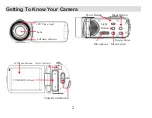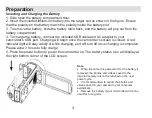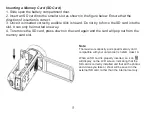15
Macro (Close-Up Photography) (Camera Mode)
This setting allows the camera to set optimal capture settings for close-up focusing.
1. Once the camcorder is powered on and is in Camera mode, press the MENU button to
enter the Camera settings.
2. Tap the
MACRO
icon on the screen to enter the Macro menu.
3. Press the Zoom In/Out buttons or tap the corresponding icon on the touchscreen to
select ON or OFF.
4. Tap the green arrow key on the bottom to confirm the setting and exit this menu.
5. Tap the green arrow key again to revert back to your main viewing screen.
Note:
It is recommended to turn off the macro function in video mode. It will affect the focus
of the shooting and will cause unintended blurriness.
White Balance (Camera Mode)
This setting is used to adjust the white balancing and color of the video based on the light
setting in a scene.
1. Once the camcorder is powered on and is in Camera mode, press the MENU button to
enter the Camera settings.
2. Tap the
AWB
icon on the screen to enter the White Balance menu.
3. Press the Zoom In/Out buttons or tap the corresponding icon on the touchscreen to
select a setting. The following settings are available:
Auto, Daylight, Cloudy, Fluorescent or Tungsten
Summary of Contents for BELL+HOWELL FUN FLIX DV20HDZ
Page 1: ......