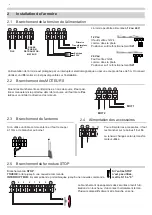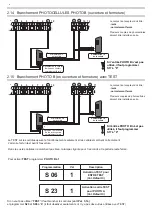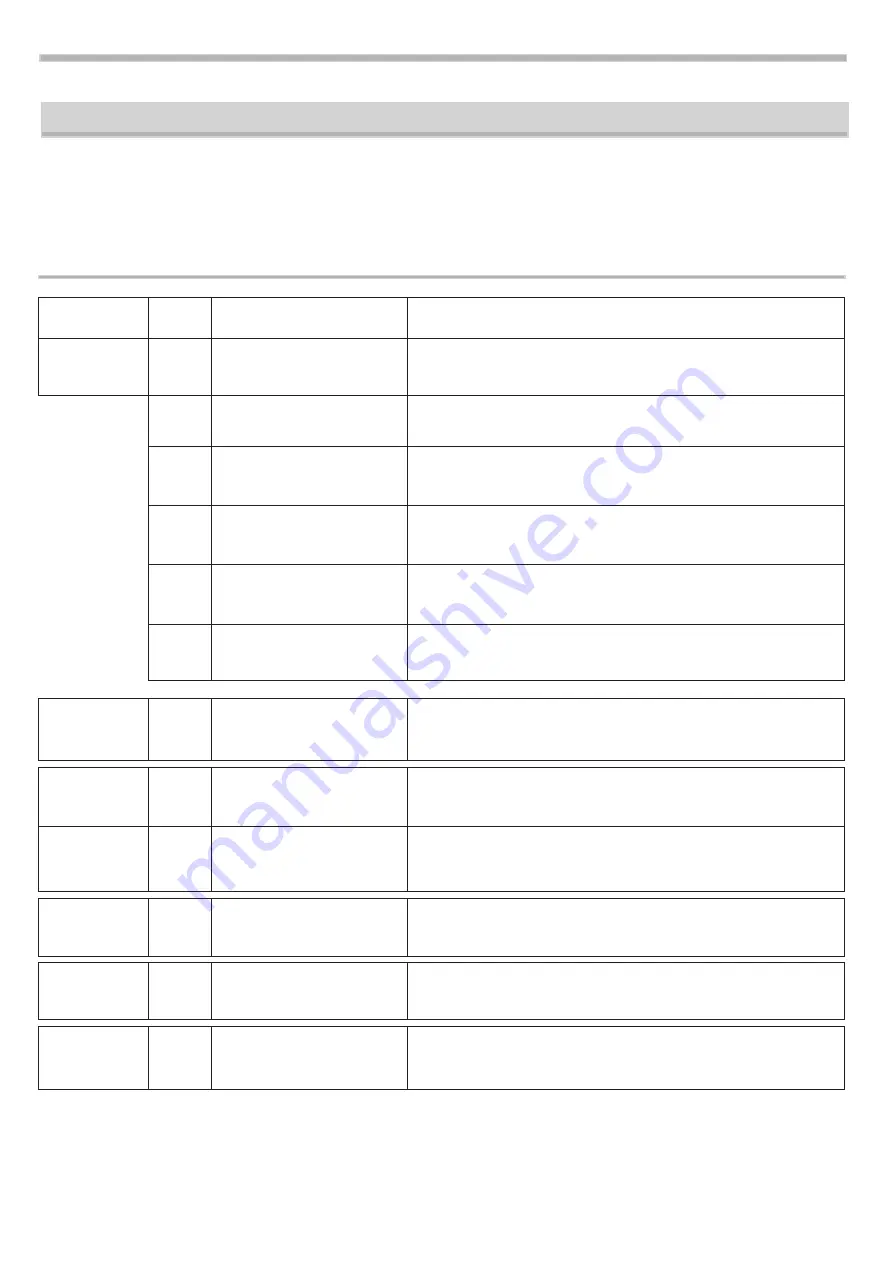
10
S 02 1
Refermeture
pour l’allumage
(Default 0)
il fait un cycle complet de ouverture, pause et fermeture seule
-
ment si il n’y a pas tension, quand l’automation es ouvert.
S 04 1
Relevation du passage
(Default 0)
Au relevation du passage de cellule, quand
S19
est à “
0
”, temp
de pause à 2 sec.
S 19 1
Inversion relevation
du passage
(Default 1)
Programmer
S04 à 1
. Quand il est activée le fonctionnement au
relevation du passage des cellules ouvre, l’armoire renverse la
direction des moteurs et ferme.
S 07 1
lumière fixe
(Default 0)
La sortie de la lumière fixe reste allumée et pas clignotante.
S 09 1
Activation SoFT START
(Default 0)
Les moteurs au debut ont des valeurs standard jusqu’à les va
-
leurs programmés.
S 10 1
Fonctionnement d’un
seul moteur
(Default 0)
Si on programme
S10 à 0
, l’armoire fait toutes les manoeuvres
en synchronisation du moeteur 1 et 2. L’apprentissage est pro
-
grammé pour le seul moteur 1.
3
Fonctionnement et reglage
Progr.
description
S 01 1
Reversion rapide
(Valeur standard)
Par chaque commande:
ouvre - ferme.
2
Comproprieté
L’armoire n’accepte aucune commande en ouverture et fermetu
-
re, l’armoire referme automatiquement à la fin du temp de pause.
3
Pas au Pas
Par chaque commande la logique de fonctionnement est
ouvre-stop-ferme-stop-ouvre.
Elle ne referme pas automati
-
quement.
4
Pas au Pas avec
refermeture à la pause
Par chaque commande la logique de fonctionnement est:
ouvre-stop-ferme-stop-ouvre
. Elle referme à la fin du temp de
pause.
5
Industrielle
La commande pietonne (ouverture partielle) devient
fERME
et
la
COMMANDE START
suit la logique programmé par le DiP1
et DiP2
6
Homme mort
La commande
START
ouvre, la commande
PiETONNE
ferme.
Les moteurs ferment quand on relâche le touche.
3.1 Logique de fonctionnement
Quand le branchement est terminé, il faut contrôller le branchement des moteurs et des accessoires comme dans le par.
4.2, après il faut programmer la vitesse par. 4.4, la sensibilité des obstacles par 4.5 et l’activation et la déactivation des
entrées.
Summary of Contents for START S10
Page 21: ...NOTE 21 ...
Page 22: ...NOTE 22 ...
Page 45: ...NOTE 21 ...
Page 46: ...NOTE 22 ...
Page 67: ...NOTE 19 ...
Page 89: ...NOTE 21 ...
Page 90: ...NOTE 22 ...
Page 113: ...NOTE 21 ...
Page 114: ...NOTE 22 ...