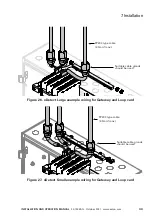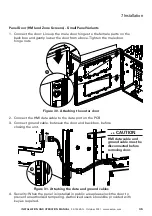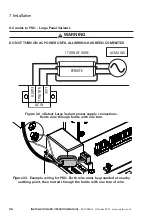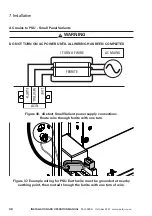44
InStallatIon anD oPeratIon manual
25-15049-G
October 2021 www.eaton.com
11. First Time Start Up
11. First Time Start Up
11.1 Initial Configuration
Upon initial power up of the system on-site, you are required to install image and
language data. An SD card with appropriate image and language data must be
inserted into the HMI SD card holder.
To begin installation, press ‘
Install Panel
’.
INSTALL PANEL
Image data will be installed first, followed by language data.
UPDATING IMAGES
UPDATING LANGUAGES