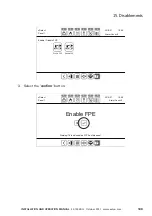121
InStallatIon anD oPeratIon manual
25-15049-G
October 2021 www.eaton.com
21. Maintenance
21. Maintenance
This section describes briefly the relevant requirements of BS 5839-1 for
maintenance of the xDetect panel. Users should align to their local codes of practice.
21.1 Responsibility
A person / organization should be appointed for maintenance of the xDetect panel.
The responsible individual is expected to have been trained on system usage and
maintenance by the manufacturer or installer of the system. The responsibilities
include (but are not limited to below):
1. Ensuring maintenance routine described in Section 13.2 is performed
as described.
2. Ensuring all required records of maintenance is maintained.
3. Ensuring all relevant staff are trained to use the system.
4. Ensuring that records are updated to reflect any changes made
to the system.
21.2 Routine
Daily check
If the xDetect panel is installed in a location where audible fault warnings could be
unnoticed for more than 24 hours, a special check should be performed each day to
confirm that the “Power” LED is illuminated and HMI indicates there are no faults,
or any faults that are indicated are receiving necessary attention. Notify any faults to
a system supervisior.
ote:
n
This check only needs to be performed if the Buzzer goes unheard
for 24 hours. This inspection does not need to be recorded.
Weekly check
Check indicators.
Press the button labled weekly test and then confirm you wish to perform the test.
The panel will stay in the weekly test mode for 5 mins before resetting. During the
weekly test, trigger a smoke Sensor or call point and check the fire panel registers
the device and illuminates the correct zonal indicator. Trigger a different device every
time a weekly test is performed ensuring devices are tested in rotation until all have
been checked. It is advisable to develop a detailed building plan highlighting devices
and locations to aid testing. The panel will reset automatically once the 5 mins have
elapsed. If no devices are triggered during the weekly test the panel will abort the
test and reset after 5 mins. Record weekly test in the table provided in this log book