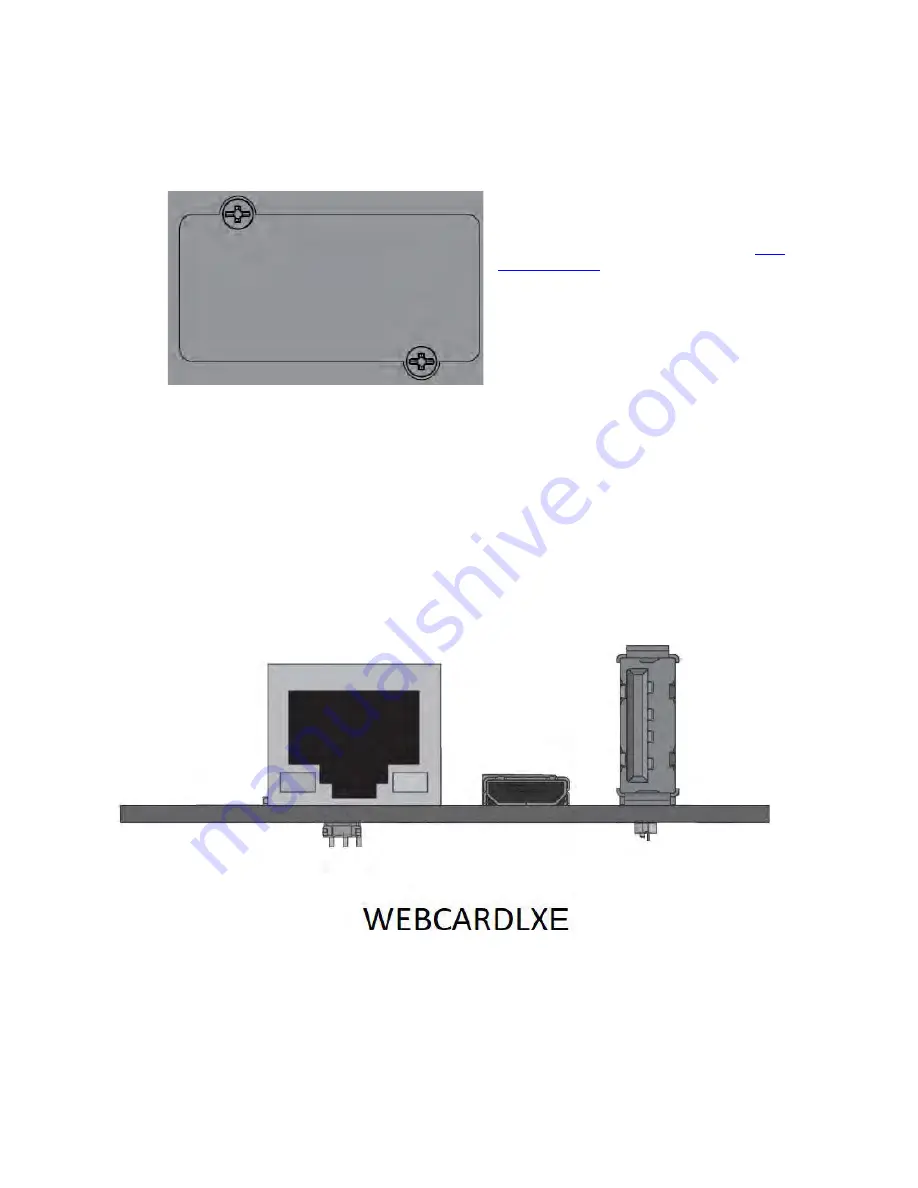
24
Tripp Lite by Eaton SmartPro Advanced User Guide 614-40195—Rev 01
Table 19. Communication Card Installation Steps
Installation of the communication cards
Accessory Slot: Remove the small cover panel from this slot to
install optional accessories to remotely monitor and control your
UPS. Refer to your accessory’s manual for installation
instructions. Contact Tripp Lite Customer Support at
www.
tripplite.com/support
for more information, including a list of
available SNMP, network management and connectivity
products.
NOTE
Select models include a preinstalled network
management card. For these models, refer to the
management card accessory user manual included with
your UPS for connection, configuration and complete
operating instructions.
44..66
U
UP
PS
S R
Reem
moottee C
Coonnttrrooll FFuunnccttiioonnss
C
Coonnnneeccttiivviittyy ccaarrddss
Connectivity cards allow the UPS to communicate in a variety of networking environments and with different
types of devices. The SmartPro models have one available communication bay for the following connectivity
card:
•
Network card
(
WEBCARDLXE
) : Operate any compatible UPS system or PDU as a managed device on your
network. Monitor and control the device using an SNMP network management platform, web browser, SSH or
Telnet.
Figure 7. Network Card
P
Prrooggrraam
mm
maabbllee ssiiggnnaall iinnppuuttss
The SmartPro incorporates several programmable signal inputs: one Remote Power Off (RPO) input terminal,
one Remote On/Off (ROO) input terminal, one RS-232 input (pin-4).
Summary of Contents for Tripp Lite SmartPro Series
Page 6: ......
Page 10: ...x Tripp Lite by Eaton SmartPro Advanced User Guide 614 40195 Rev 01 List of Figures...
Page 12: ...xii Tripp Lite by Eaton SmartPro Advanced User Guide 614 40195 Rev 01 List of Tables...
Page 16: ...4 Tripp Lite by Eaton SmartPro Advanced User Guide 614 40195 Rev 01 Introduction...
Page 28: ...16 Tripp Lite by Eaton SmartPro Advanced User Guide 614 40195 Rev 01 Installation...
Page 44: ...32 Tripp Lite by Eaton SmartPro Advanced User Guide 614 40195 Rev 01 Operation...
Page 58: ...614 4019501 614 40195 01...
















































