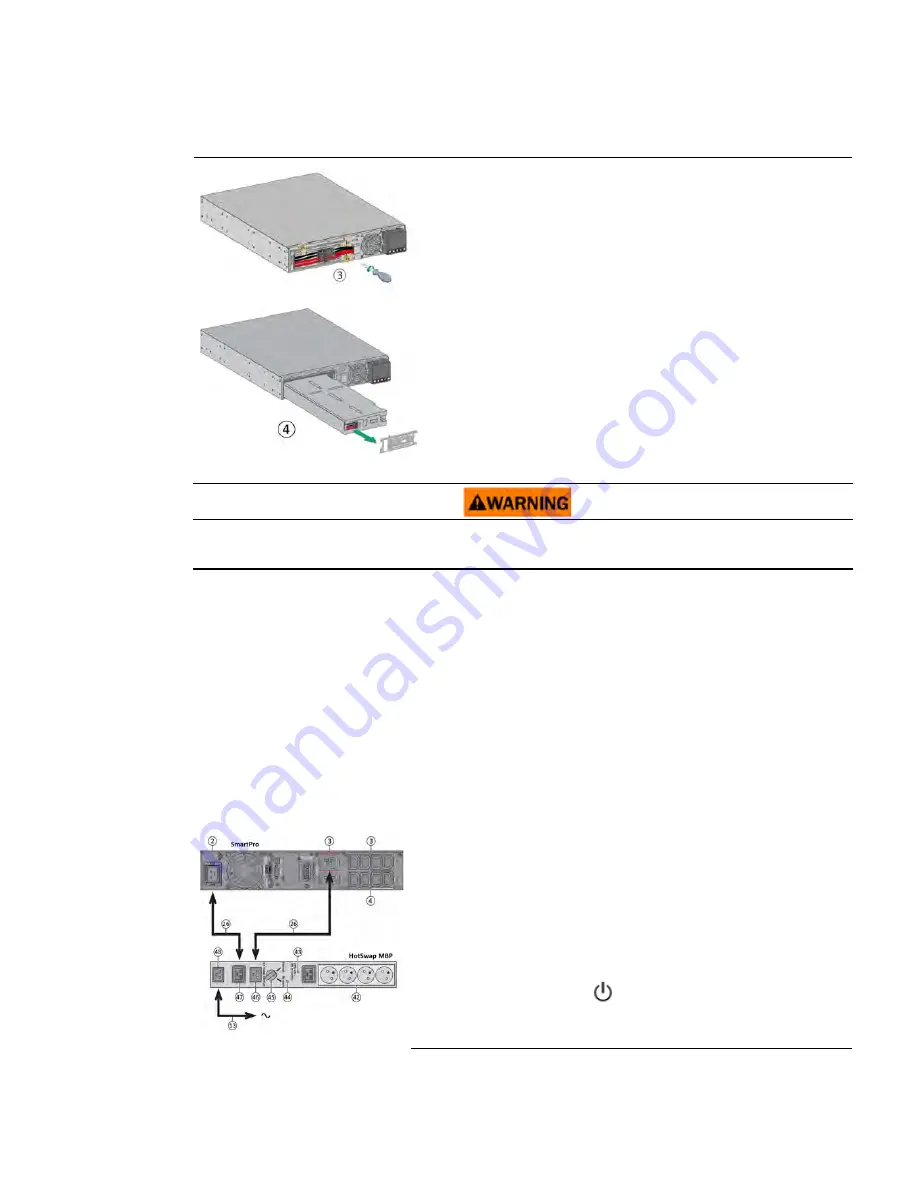
Tripp Lite by Eaton SmartPro Advanced User Guide 614-40195—Rev 01
35
Table 23. Replacing the Internal Battery Steps (Continued)
3 - Remove the metal protection cover in front of the battery (three screws).
4 - Pull the plastic tab to remove the battery pack and replace it.
Take care not to reverse the po (red) and - (black) when connecting the batteries as this will destroy the
device.
TTeessttiinngg N
Neew
w B
Baatttteerriieess
To test new batteries:
1.
Charge the batteries for 48 hours.
2.
Press any button to activate the menu options.
3.
Select "CONTROL" then Start battery test. The UPS starts a battery test if the batteries are fully charged,
the UPS is in Normal mode with no active alarms, and the bypass voltage is acceptable. During the battery
test, the UPS transfers to Battery mode and discharges the batteries for 10 seconds. The front panel
displays "BAT TESTING".
66..55
R
Reeppllaacciinngg tthhee U
UP
PS
S EEqquuiippppeedd w
wiitthh aa H
HoottS
Sw
waapp M
MB
BP
P
Table 24. Replacing the UPS Equipped with a HotSwap MBP Steps
The HotSwap MBP module makes it possible to service or even replace the UPS
without affecting the connected loads (HotSwap function).
Maintenance
1.
Set switch (45) to Bypass position. The red LED on the HotSwap MBP module
goes ON, indicating that the load is supplied directly with AC input source
power.
2.
Stop the UPS by pressing the
button on the UPS control panel. LED (43)
"UPS ON - OK to switch" goes OFF, the UPS can now be disconnected and
replaced.
Summary of Contents for Tripp Lite SmartPro Series
Page 6: ......
Page 10: ...x Tripp Lite by Eaton SmartPro Advanced User Guide 614 40195 Rev 01 List of Figures...
Page 12: ...xii Tripp Lite by Eaton SmartPro Advanced User Guide 614 40195 Rev 01 List of Tables...
Page 16: ...4 Tripp Lite by Eaton SmartPro Advanced User Guide 614 40195 Rev 01 Introduction...
Page 28: ...16 Tripp Lite by Eaton SmartPro Advanced User Guide 614 40195 Rev 01 Installation...
Page 44: ...32 Tripp Lite by Eaton SmartPro Advanced User Guide 614 40195 Rev 01 Operation...
Page 58: ...614 4019501 614 40195 01...












































