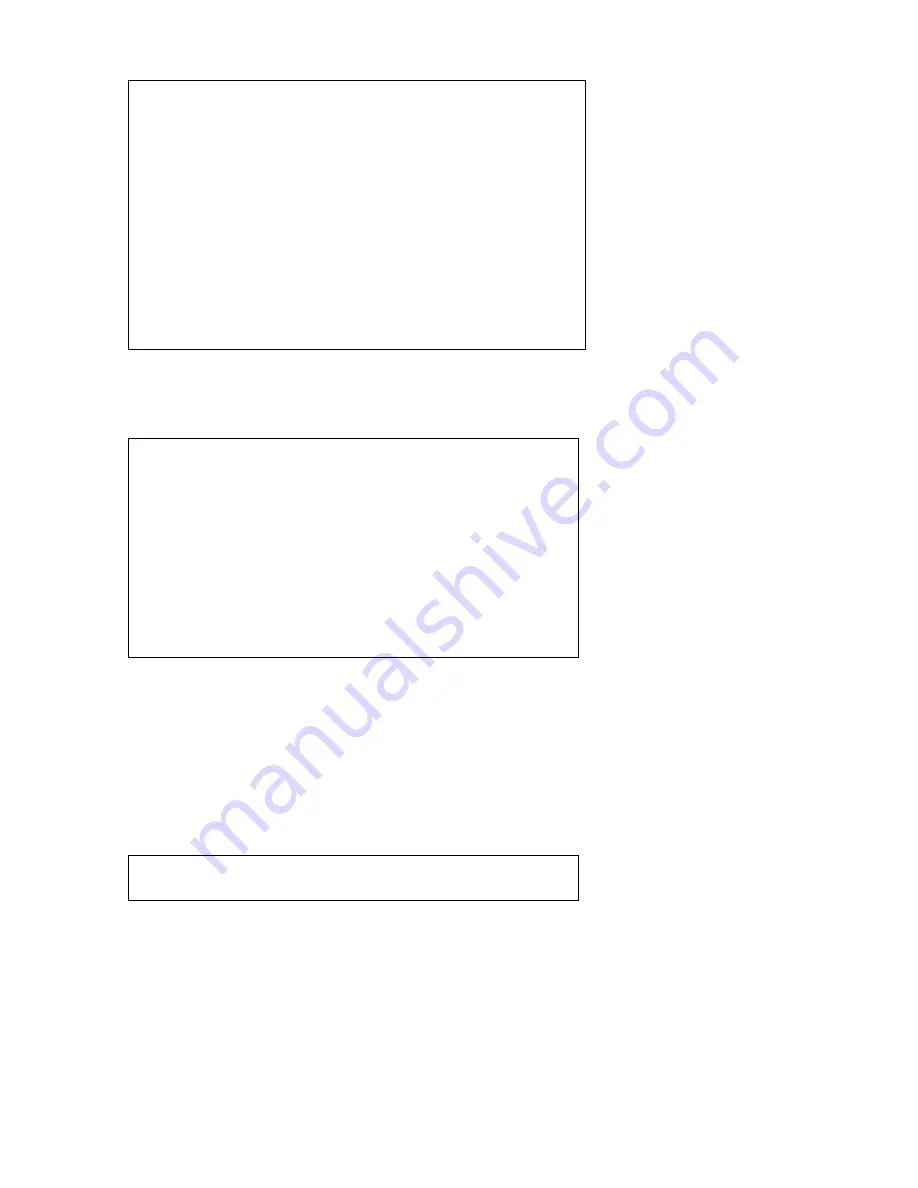
Modbus MS Card
– User Manual
34009048XT_EN/AD
Page
16/55
Setting Jbus configuration :
Set Slave number : 0x1
Set the Baud Rate [1: 38400, 2: 19200, 3: 9600, 4: 4800, 5: 2400, 6: 1200] :3
Set data format [1: 8 bits] :1
Set stop bit [1: 1 bits, 2: 2 bits] :1
Set Parity [1: None, 2: Even, 3: Odd] :1
Wait during the new configuration is saved ...
Slave JBUS initialized
The Jbus configuration is now updated.
3.3.3 Choice 3: Display Jbus diagnostics
Enable reading of the Jbus diagnostics.
Jbus diagnostics :
Cpt1 - Bus Message Count:0
Cpt2 - CRC Error Count :0
Cpt3 - Slave Exception Error Count:0
Cpt4 - Slave Message Count:0
Cpt5 - Slave No Response Count:0
Cpt6 - Slave NAK Count:0
Cpt7 - Slave Busy Count:0
Cpt8 - Bus Caracter Overrun Count:0
Cpt9 - Slave Correct Response Count:0
3.3.4 Choice 4: Reset Jbus diagnostics
Reset the Jbus diagnostic counters.
3.3.5 Choice 5: Return to Jbus Default Configuration
Returns to the Jbus default configuration (0x01, 9600, 8, 1, none)
Wait during Jbus configuration returns to default ...
Jbus Configuration has been set to default one.
3.3.6 Choice 6: Display Jbus frames
Enable the display of the Jbus frames:
















































