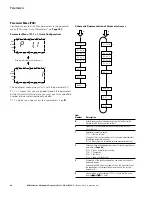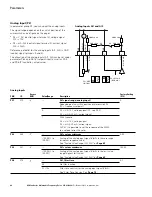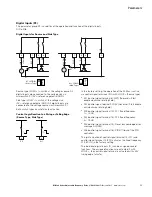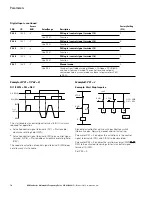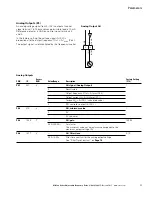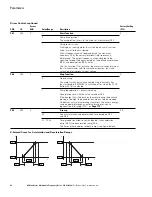Parameters
76
M-Max Series Adjustable Frequency Drive
MN04020003E—October 2013 www.eaton.com
Digital Inputs, continued
Example A: P3.1 = 1 (P6.8 = 0)
DI1 (FWD) + DI2 = REV
The start enable via control signal terminal 8 (DI1) is always
required for operation:
●
Actuation control signal terminal 8 (DI1) = Start enable,
clockwise rotating field (FWD)
●
Actuation control signal terminal 8 (DI1) plus control signal
terminal 9 (DI2) = Start enable anticlockwise rotating field
(REV)
The separate actuation of control signal terminal 9 (DI2) does
not allow any start enable.
Example B: P3.1 = 2
Example: Start Stop Impulse
Standard actuation for a drive with pushbutton switch
(Normally open, Normally closed) and self-actuating.
Parameter P3.1 = 2 enables this actuation via the control
signal terminals 8 (DI1) and 9 (DI2) to be simulated.
Parameter P3.4 = 3 enables the rotation reversal (FWD
REV) to be activated (reversing starter) via control signal
terminal 10 (DI3).
Set P3.9 = 0.
PNU
ID
Access
RUN
Value/Range
Description
Factory Setting
(P1.3)
P3.33
1420
—
DI3 logic (control signal terminal 10)
0
Like P3.31
Function
P3.34
1421
—
DI4 logic (control signal terminal 14)
0
Like P3.31
Function
P3.35
1422
—
DI5 logic (control signal terminal 15)
0
Like P3.31
Function
P3.36
1423
—
DI6 logic (control signal terminal 16)
0
Like P3.31
Function
P3.37
1480
—
Manual mode
0
Like P3.2
Changes from fieldbus mode (Modbus, CANopen, PROFIBUS,
and so on) to manual mode. The control level and setpoint
source required in manual mode can be set at parameters P6.31
to P6.33.
DI1 (FWD)
FWD
DI2 (REV)
REV
f
out
(Motor)
K1
K1
RUN
STOP
DI1
RUN
STOP
+24V
8
DI2
9
P3.4 = 3
DI3
10
OFF = FWD
ON = REV