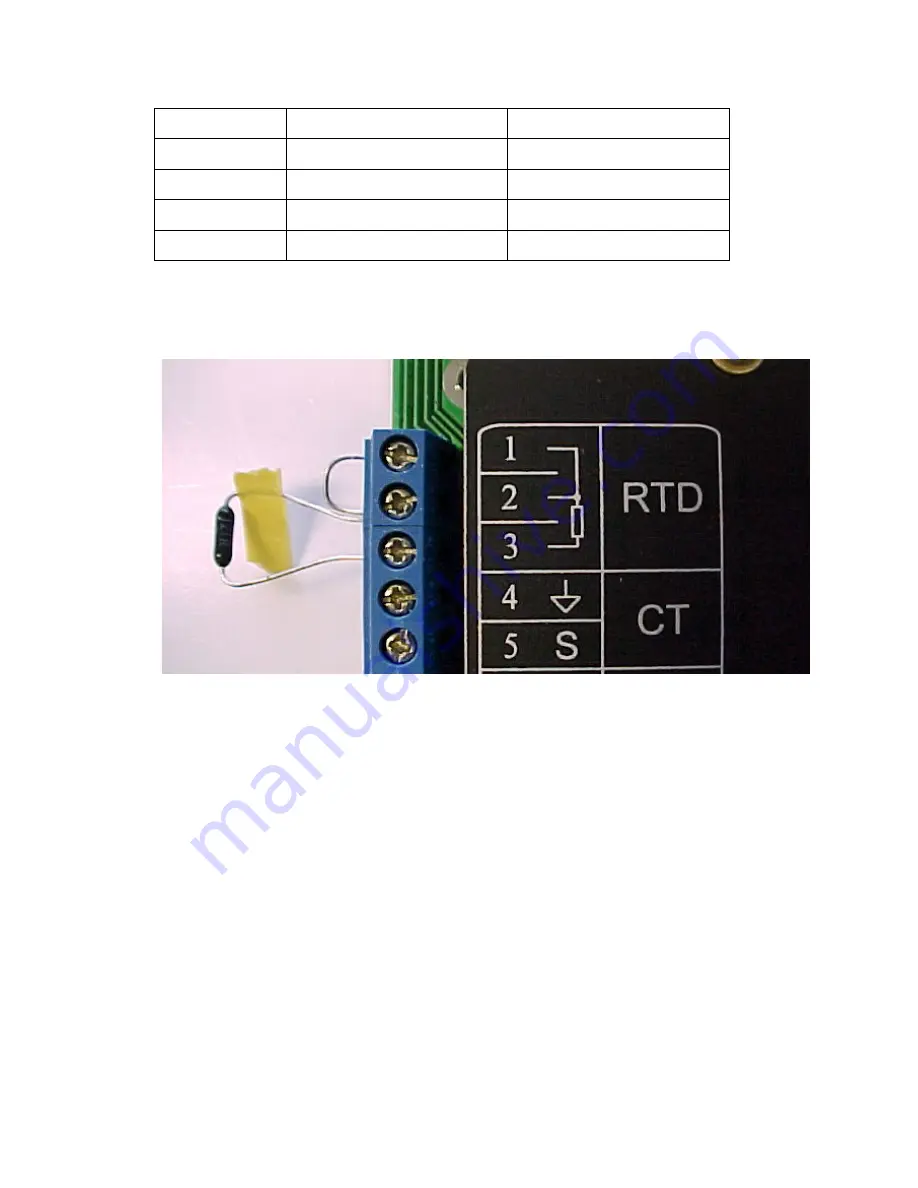
EATON ELECTRICAL
62
Predictive Diagnostics
RTD Type
Resistance @ 0
0
C
Resistance @ 100
0
C
Cu 10 Ohm
8.93
13.2
Pt 100 Ohm
100
138.6
Pt 1000 Ohm
1000
1386
Ni 120 Ohm
120
201
Resistors should be connected as it shown at the figure 2. Terminals 1 and 2 must be shortened and a
resistor connected between the terminals 2 and 3.
Figure 2.
sensor interface board
must be connected to InsulGard with supplied ribbon cable and the device must
be powered up.
Enter setup mode by pressing “
Set
” key.
PSd-____
will appear on the display. A correct password
must be entered, in order to enter the setup mode. Using
keys, enter password and press
ENTER
. Wait approximately 20sec. The first option to appear is the date/time setup. Use the right
and left arrow keys (
) to scroll the setup parameters.
Scroll setup parameters until
CALibr t
appears.
Press
Enter
.
0- XXX
will appear. This is the prompt for connecting resistor that represents 0C.
Connect resistor and press
Enter
.
100- XXX
will appear. This is the prompt for connecting resistor that represents 100C. Connect
resistor and press
Enter
.
0.XXX
will appear. Press
Enter.
b- - XX.X
will appear. These are determined calibration coefficients.
Press
Enter
and
CALibr t
appears.
Press
ESC
and
SAViNG
appears. Calibration has been saved.















