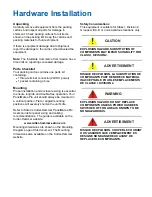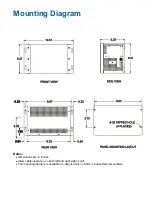Support Services
The goal of Eaton’s Cutler-Hammer business unit is
to ensure your greatest possible satisfaction with
the operation of our products. We are dedicated to
providing fast, friendly and accurate assistance.
That is why we offer you so many ways to get the
support you need. Whether it's by phone, fax or
email, you can access Eaton’s Cutler-Hammer
support information 24 hours a day, seven days a
week. Our wide range of services are listed below.
You should contact your local distributor for product
pricing, availability, ordering, expediting and
repairs.
Website Address
Use the Cutler-Hammer website to find product
information. You can also find information on local
distributors or Cutler-Hammer sales offices.
e-COM Support Center
VOICE:
•
800-356-1243 (8AM-6PM EST)
FAX:
•
800-752-8602
AFTER-HOURS EMERGENCY:
•
800-543-7038 (6PM-8AM EST)
Call the e-COM Support Center if you need
assistance with placing an order, stock availability
or proof of shipment, expediting an existing order,
emergency shipments, product price information,
returns other than warranty returns, and information
on local distributors or sales offices.
e-TRC
Technical Resource Center
(support for OI, PLC and IPC)
VOICE:
•
800-809-2772, selection 5 (8AM-5PM EST)
•
414-449-7100, selection 5 (8AM-5PM EST)
FAX:
•
614-882-0417
AFTER-HOURS EMERGENCY (PLANT DOWN
ONLY):
•
800-809-2772, selection 5 (5PM-8AM EST)
•
414-449-7100, selection 5 (5PM-8AM EST)
If you are in the US or Canada, and have
OI/PLC/IPC questions, you can take advantage of
our toll-free line for technical assistance with
hardware and software product selection, system
design and installation, and system debugging and
diagnostics. Technical support engineers are
available for calls during regular business hours.
European PanelMate Support Center
VOICE:
•
+41 1 806 64 44 (9AM-5PM CET)
This center, located in Zurich, Switzerland, provides
high-level quality support and product repair
services for your PanelMate products. You will
receive real-time technical and application support.
Information Fax-Back Service For Legacy
Products
VOICE:
•
614-899-5323
Legacy Cutler-Hammer product information,
specifications, technical notes and company news
are available to you via fax through this direct
document request service. Using a touch-tone
phone, you can select any of the info faxes from
our automated product literature and technical
document library, enter a fax number and receive
the information immediately.
Repair and Upgrade Service (support for OI
and IPC)
VOICE:
•
800-809-2772, selection 5,4 (8AM-5PM EST)
•
414-449-7100, selection 5,4 (8AM-5PM EST)
FAX:
•
614-882-3414
If you have questions regarding the repair or
upgrade of an OI/IPC, contact your local distributor.
Additional support is also available from our well-
equipped Repair and Upgrade Service department.