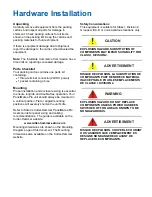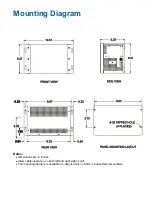Data Transfer/Software Download
Transferring files to and from your unit can be
accomplished through Ethernet or USB. This page
shows common methods of connecting to your unit.
PanelMate ePro factory settings are:
• TCP/IP protocol
• Computer name: EPRO
• Workgroup name: WORKGROUP
• Static IP address: 192.168.0.1
• Subnet mask: 255.255.255.0
Notes:
• All static IP addresses must be unique
• All computer names must be unique
• All Subnet masks must match
• Recommend all workgroup names match
• Results will vary between operating systems
• Use Windows “Find” or “Search” utility to see
unit
Using a USB connection
Your PanelMate ePro unit comes pre-loaded with
the M-Systems DiskonKey
USB driver. Simply
plug a DiskonKey
device into the USB port of your
PanelMate ePro unit and wait for the LED to stop
flashing. Use
Explorer
to find the files on the
device which is listed as
Removable Disk (Z:)
.
Note that the Iomega USB driver is also pre-loaded
on the ePro but it is disabled. See the PanelMate
ePro Users Guide for instructions for using Iomega
devices.
Direct Connection
Use Static IP addressing
Use
cables
Patch
Local Network
Dynamic addressing only
Local Network
Static / dynamic combined
Large Network
Use a
Use
DHCP router
cables
Patch
Use a
Use
DHCP router capable of static addresses
cables
Patch
Most large networks use DHCP
Use
cables
Patch
Use Static IP addressing
Use
cable
Cross Over
Connect using Hub