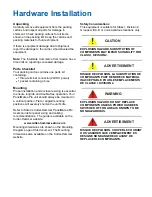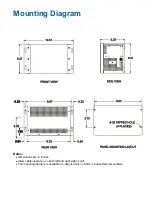Hardware Installation
Unpacking
Carefully remove all equipment from the packing
cartons and inspect all parts for damage in
shipment. Check packing cartons for all items
shown on the packing list. Keep the cartons and
packing materials for future shipment.
If there is equipment damage due to shipment,
report the damage to the carrier who delivered the
equipment.
Note:
The Interstate Commerce Commission has a
time limit on reporting concealed damage.
Parts Checklist
Your packing carton contains one parts kit
containing:
•
1 three-terminal connector (24VDC power)
•
1 packet containing a fuse
Mounting
Proper installation and enclosure sizing is essential
to ensure long life and trouble-free operation. Your
PanelMate ePro unit should always be mounted in
a vertical position. Flat or angled mounting
positions will severely shorten the unit's life.
Refer to Eaton’s Cutler-Hammer PanelMate ePro
Users Guide for panel sizing and cabling
recommendations. The guide is available on the
Cutler-Hammer website:
www.cutler-hammer.eaton.com
Mounting dimensions are shown on the Mounting
Diagram page of this document. The Mounting
dimensions also available on the Cutler-Hammer
website.
Safety Considerations
This equipment is suitable for Class I, Division 2,
Groups A,B,C,D or non-hazardous locations only.
CAUTION
EXPLOSION HAZARD. SUBSTITUTION OF
COMPONENTS MAY IMPAIR SUITABILITY FOR
CLASS I, DIVISION 2.
ADVERTISSMENT
RISQUE D'EXPLOSION. LA SUBSTITUTION DE
COMPOSANTS PUET RENDRE CE MATERIAL
INACCEPTABLE POUR LES EMPLACEMENTS
DE CLASSE I, DIVISION 2.
WARNING
EXPLOSION HAZARD. DO NOT REPLACE
COMPONENTS UNLESS POWER HAS BEEN
SWITCHED OFF OR AREA IS KNOWN TO BE
NON-HAZARDOUS.
ADVERTISSMENT
RISQUE D'EXPLOSION. COUPER LE COURANT
OU S'ASSURER QUE L'EMPLACEMENT ES
DESIGNE NON DANGEREUX AVANT DE
REPLACER LE COMPOSANTS.