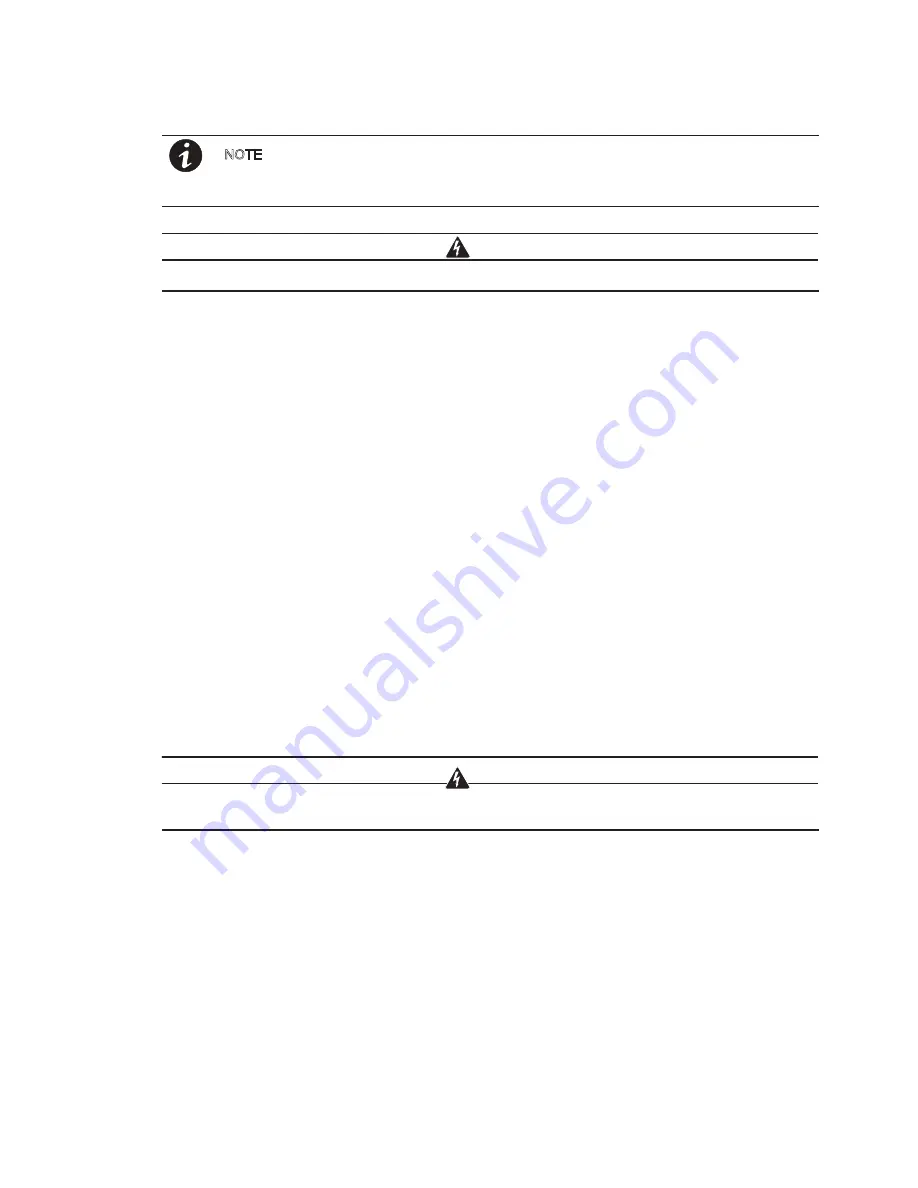
UPS Operating Instructions
6-14
Eaton 9EHD UPS (80-200 kVA, 380/400/415V) Installation and Operation Manual
6.3.8 Transfer from Internal Maintenance Bypass to Normal Mode (Optional on 80-100 kVA)
To transfer the load to Normal mode:
1. Close the Neutral switch, slide the cover plate right and tighten the screws.
2. Close the Input and Bypass input switches.
3. Command the UPS to run in Bypass mode via the Control panel.
4. Verify that the LCD/LED display indicates the UPS is in Bypass mode.
5. Close the Output switch.
6. Open the Maintenance Bypass switch, slide the cover plate left and tighten the screws.
7. Command the UPS to transfer to Normal mode via the control panel.
6.3.9 UPS and Critical Load Shutdown
To perform maintenance or service on the critical load, shut down power to the load:
1. Turn off all equipment that is being powered by the UPS.
2. Perform the LOAD OFF procedure in paragraph 6.3.12.
The output and bypass backfeed contactors (if fitted) open, and the power module is turned off.
3. Perform the battery charger off procedure in paragraph 6.3.10.
The input and battery contactors open.
WARNING
Power is present inside the UPS cabinet after the upstream input feeder circuit breakers are
opened because of the installed external battery cabinet.
4. If the UPS contains an Input switch, the UPS Input switch.
5. If the UPS contains a Bypass input switch, open the Bypass input switch.
6. If the UPS contains a Maintenance Bypass switch, open the Maintenance Bypass switch.
7. Open the UPS input and bypass feeder circuit breakers.
8. Open all external battery breakers.
WARNING
Power is present inside the UPS cabinet.
•
The Neutral Switch should remain closed unless operated by a service technician.
•
Maintenance Bypass operate must be performed by an authorized Eaton Customer
Service Engineer.
NOTE
Summary of Contents for 9EHD Series
Page 81: ......
Page 82: ...614 0 00...






























