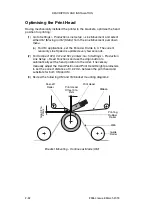DESCRIPTION AND INSTALLATION
25364 Issue 8 March 2018
2-63
Touchscreen
(1) Ensure that the printer is turned on and attached to the network.
(2) Ensure that the Touchscreen is not connected to any printers.
(3) Select
Settings
>
Printer Connection
>
Connection Method
and
choose one of the following options.
Broadcast:
Select
Broadcast
to display a list of detected
devices on the network.
To refresh the list go back to the connection menu
and select
Refresh
.
Direct:
If the device’s connection details are known
select
Direct
>
Add Direct
. Enter the
Name
,
Type
,
IP Address,
Port
,
Host
and select
OK
.
If the devices connection details are not known
select
Direct
>
Add Direct
>
Get from Broadcast
.
Choose from the list of detected devices on the
network.
Favourite:
Create a list of favourite printers. If the connection
details are known select
Favourite
>
Add
Favourite
. Enter the
Name
,
Type
,
IP Address,
Port
,
Host
and select
OK
.
If the devices connection details are not known
select
Favourite
>
Add Favourite >
Get from
Broadcast
. Choose from the list of detected
devices on the network.
Summary of Contents for Communicator II
Page 1: ...Compact 32d Compact 32C Compact 53c Communicator II Easyprint Product Manual ...
Page 2: ... 2 25364 Issue 8 March 2018 THIS PAGE INTENTIONALLY LEFT BLANK ...
Page 7: ...25364 Issue 8 March 2018 7 EC DECLARATION OF CONFORMITY ...
Page 9: ...25364 Issue 8 March 2018 9 EC DECLARATION OF CONFORMITY ...
Page 14: ...HEALTH AND SAFETY 1 2 25364 Issue 8 March 2018 THIS PAGE INTENTIONALLY LEFT BLANK ...
Page 24: ...DESCRIPTION AND INSTALLATION 2 4 25364 Issue 8 March 2018 THIS PAGE INTENTIONALLY LEFT BLANK ...
Page 87: ...DESCRIPTION AND INSTALLATION 25364 Issue 8 March 2018 2 67 ...
Page 88: ...DESCRIPTION AND INSTALLATION 2 68 25364 Issue 8 March 2018 THIS PAGE INTENTIONALLY LEFT BLANK ...
Page 92: ...OPERATION 3 4 25364 Issue 8 March 2018 THIS PAGE INTENTIONALLY LEFT BLANK ...
Page 136: ...OPERATION 3 48 25364 Issue 8 March 2018 Line Movement IM Static ...
Page 149: ...OPERATION 25364 Issue 8 March 2018 3 61 ...
Page 150: ...OPERATION 3 62 25364 Issue 8 March 2018 THIS PAGE INTENTIONALLY LEFT BLANK ...
Page 228: ...TECHNICAL REFERENCE 5 2 25364 Issue 8 March 2018 THIS PAGE INTENTIONALLY LEFT BLANK ...
Page 236: ...TECHNICAL REFERENCE 5 10 25364 Issue 8 March 2018 THIS PAGE INTENTIONALLY LEFT BLANK ...
Page 237: ...25364 Issue 8 March 2018 6 1 PART 6 GLOSSARY OF TERMS CONTENTS Page GLOSSARY OF TERMS 6 3 ...
Page 238: ...GLOSSARY OF TERMS 6 2 25364 Issue 8 March 2018 THIS PAGE INTENTIONALLY LEFT BLANK ...
Page 242: ...GLOSSARY OF TERMS 6 6 25364 Issue 8 March 2018 THIS PAGE INTENTIONALLY LEFT BLANK ...