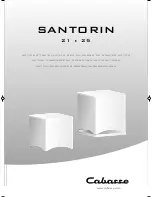Earthquake Sound Corp. | (800) 576-7944 | www.earthquakesound.com
Room Tuning Your Subwoofer(s)
Use the following charts to record more desirable
data from test results.
14 MiniMe
Manual
P10
V2
/P12
V2
The room tuning EQ on the
is a
cut EQ whose cut frequency and level are variables
that can be adjusted to better suit the room.
There are two main methods for adjusting the level,
crossover frequency and phase of the Earthquake
MiniMe P10
V2
/P12
V2
to match a system:
?
Method 1 - Typical
By listening and making adjustments to suit your
preference.
?
Method 2 - Laboratory
By measuring the output and adjusting for a flat
frequency response.
Satisfactory results can be achieved if you make the
adjustments based simply on listening. This is
Earthquake’s preferred method as it allows the
system to be voiced based on what sounds the best,
whereas laboratory-flat frequency response can
often be clinical and less than exciting.
The following procedures are for those who prefer a
more methodical and scientific approach. You will
need a test CD with low-frequency warble tones and
an SPL meter/spectrum analyzer.
Step 1.
Place the subwoofer at the preferred location in the
room.
Step 2.
Place a spectrum analyzer or the SPL meter on the
theater seat/sofa, at the listener’s ear level.
Step 3.
Send 20Hz - 70Hz tones with 5Hz increments
through the front (left and right) speakers and
subwoofer.
Step 4.
Document the peak SPL and frequency presented by
the spectrum analyzer or SPL meter.
Step 5.
Set the ROOM TUNING FREQ to the peak frequency.
Step 6.
Set the ROOM TUNING LEVEL to achieve a flattened
response.
MiniMe P10
V2
/P12
V2
Summary of Contents for MINIME P10V2
Page 20: ......