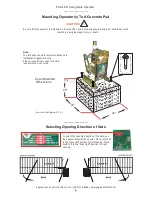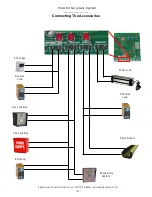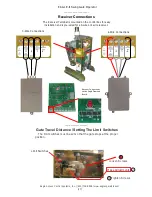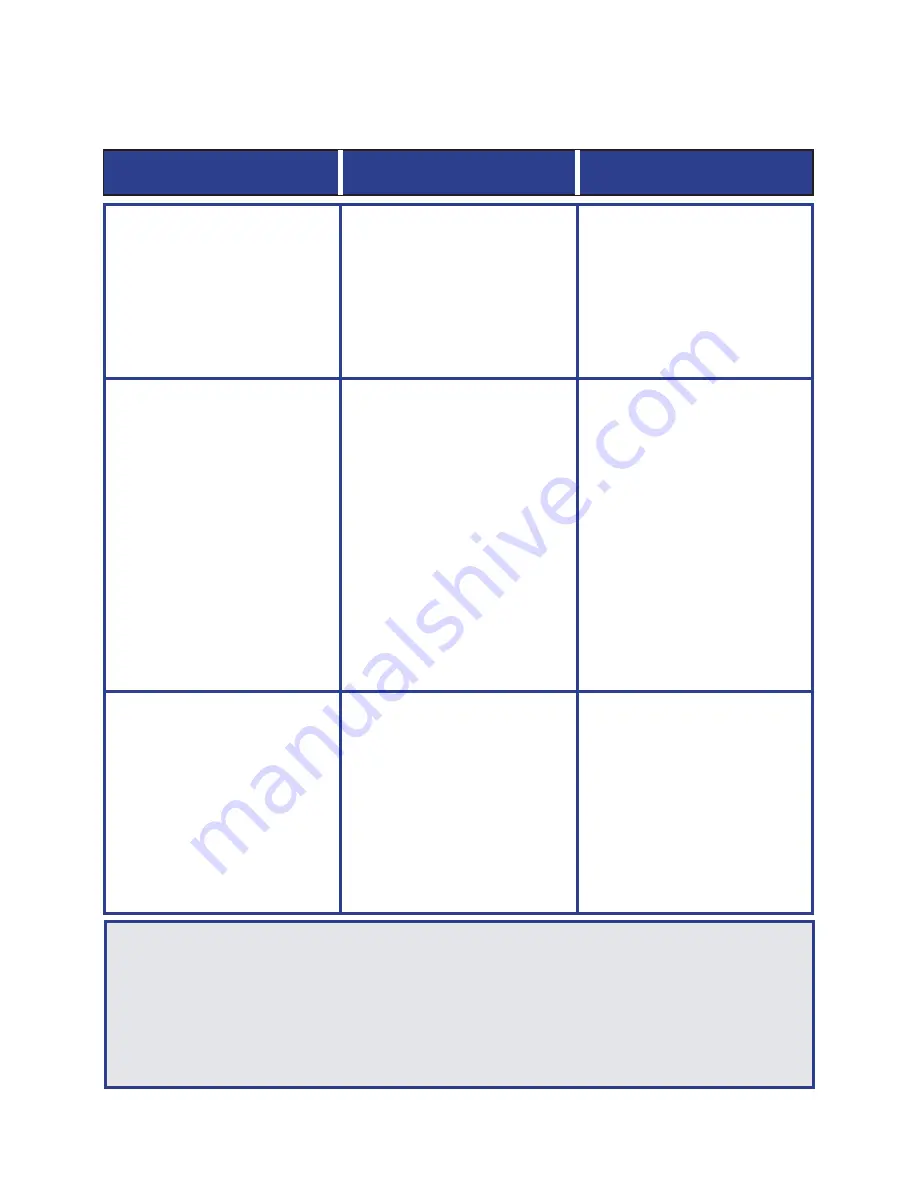
EAGLE-II Swing Gate Operator
____________________
Eagle Access Control Systems, Inc. / (800) 708-8848 / www.eagleoperators.com
(19)
Troubleshooting
SYMPTOMS
PROBABLE CAUSES
REMEDY
Gate stops and reverses
direction in mid travel and the
OVERLOAD LED remains ON.
(A) Gate operator is not plumb
and level.
(B) ERD current sensor may be
set to sensitive.
(C) Gate encountered an
obstruction while in travel.
(A) Remount operator or swing
arm
(B) Turn the ERD sensor slightly
in the clockwise direction.
(C) Check and remove all
obstructions.
Gate will not CLOSE.
(A) The Radio Receiver's LED
remains on.
(B) One or more of the global
input LED(S) remain active.
(C) Gate has reopened because
it encountered an obstruction
while closing.
(D) The Loop Detector LED
is on.
(E) Switch #8 is not
functioning.
(A) Remote or receiver has
malfunctioned in the "on"
position.
(B) Check any Global Inputs for
a possible short circuit.
(C) Only key/keypad and
receiver will resume normal
operation.
(D) Reset Loop Detector, verify
correct wiring, set to a differ-
ent frequency and/or change
the sensitivity of the Loop
Detector.
(E) Be sure that the "Close Timer"
(switch #4) is set to the
"on" position.
Gate will not OPEN.
(A) Motor overload.
(B) Radio Receiver is not "on"
when the remote control is
activated.
(C) The green LED is "off."
(D) Fuse blown.
(A) Reset thermal breaker on
motor. (See page 18)
(B) The receiver in the gate
operator has malfunctioned
in the "off" position.
(C) Turn "on" the power switch
and/or reset the main circuit
breaker.
(D) Check and/or replace with
a proper fuse.
COMMON OVERSIGHTS TO BE AWARE OF:
(A) Switch #1 must be set to the "Master On" position, unless the operator is being used as a
"Slave unit.
(B) Safety Loop Detectors must be connected to the Reverse Loop input.
(C) If the "Timer to Close" function is desired, switch #4 must be set to the "on" position.
(D) It is Ok to call the Eagle Access Customer Service Department with any questions...we are here to
serve YOU!
1-800-708-8848
Summary of Contents for Power II
Page 1: ...I NSTALLATION M ANUAL ...