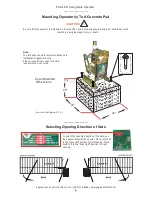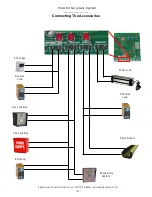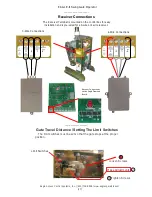Control Board
FEATURE SELECTOR
Switch 3: Motor Brake - If the "on" position
is selected, the gate will stop instantly when
on the limit switches.
(11)
____________________
The Feature Selector
The selector uses a four-station switch system that allows selection of the standard
features and customized installation settings. The switch description is as follows:
Note: The power should always be turned off when designating feature selector switches
The reset button is used to reset the micropressor.
IF YOU MAKE A CHANGE WITH THE SWITCHES, YOU
MUST USE THE RESET BUTTON TO APPLY CHANGES.
Note: If the power light is on and the operator does
not function, press the reset button once. If this does
not solve the problem, proceed with turning off the
power switch and then switching it back on again.
Switch 1: Slave/Master - Sets the operator
to work as Master or Slave.
Switch 2: Open left/Open right
Designates left or right opening.
Switch 4: Close Timer (On/Off) - Sets the
Close
Auto-close timer can be ajusted from 1
to 60 seconds
Timer to the "on" or "off" position.
EAGLE-II Swing Gate Operator
Eagle Access Control Systems, Inc. / (800) 708-8848 / www.eagleoperators.com
Summary of Contents for Power II
Page 1: ...I NSTALLATION M ANUAL ...