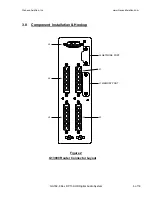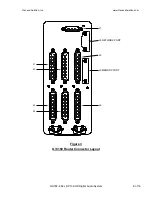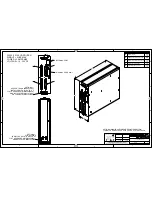Geneva Aviation, Inc.
www.GenevaAviation.com
GA182-8 Rev D P139-HD Digital Audio System
14 of 16
4.0 Functional Check
4.1. Perform a check of all power and ground leads to confirm they are
connected properly before applying power to the system. Incorrect wiring
may cause damage to the units.
4.2. Connect headset adapter cables, headsets and switches. Apply power to
audio system, radios and related accessories. Activate ICS and confirm
proper operation. Place ‘PILOT EMERG/NORMAL’ switch in ‘EMERG’
position. Key transmit switch and confirm proper operation of COM1.
4.3.
Place the ‘PILOT EMERG/NORMAL’ switch in ‘NORMAL’ position and
check all transceivers, receivers and audio devices.
4.4.
If the system is equipped with a ‘COPILOT EMERG/NORMAL’ switch,
repeat the steps in sections 4.2 and 4.3 for Copilot position and COM2
respectively.
4.5. Check all pilot, copilot and passenger audio control panels for proper audio
levels and operation. Should adjustments be required, follow the
instructions in document GA063-3.
Summary of Contents for P139-HD
Page 2: ......
Page 4: ......
Page 5: ......
Page 6: ......
Page 7: ......
Page 8: ......
Page 16: ......
Page 17: ......
Page 19: ......
Page 22: ......
Page 23: ......
Page 24: ......
Page 26: ......
Page 27: ......
Page 28: ......
Page 29: ......
Page 30: ......
Page 31: ......
Page 32: ......
Page 33: ......
Page 34: ......
Page 58: ......
Page 60: ......
Page 62: ......
Page 64: ......
Page 78: ......
Page 80: ......
Page 82: ......