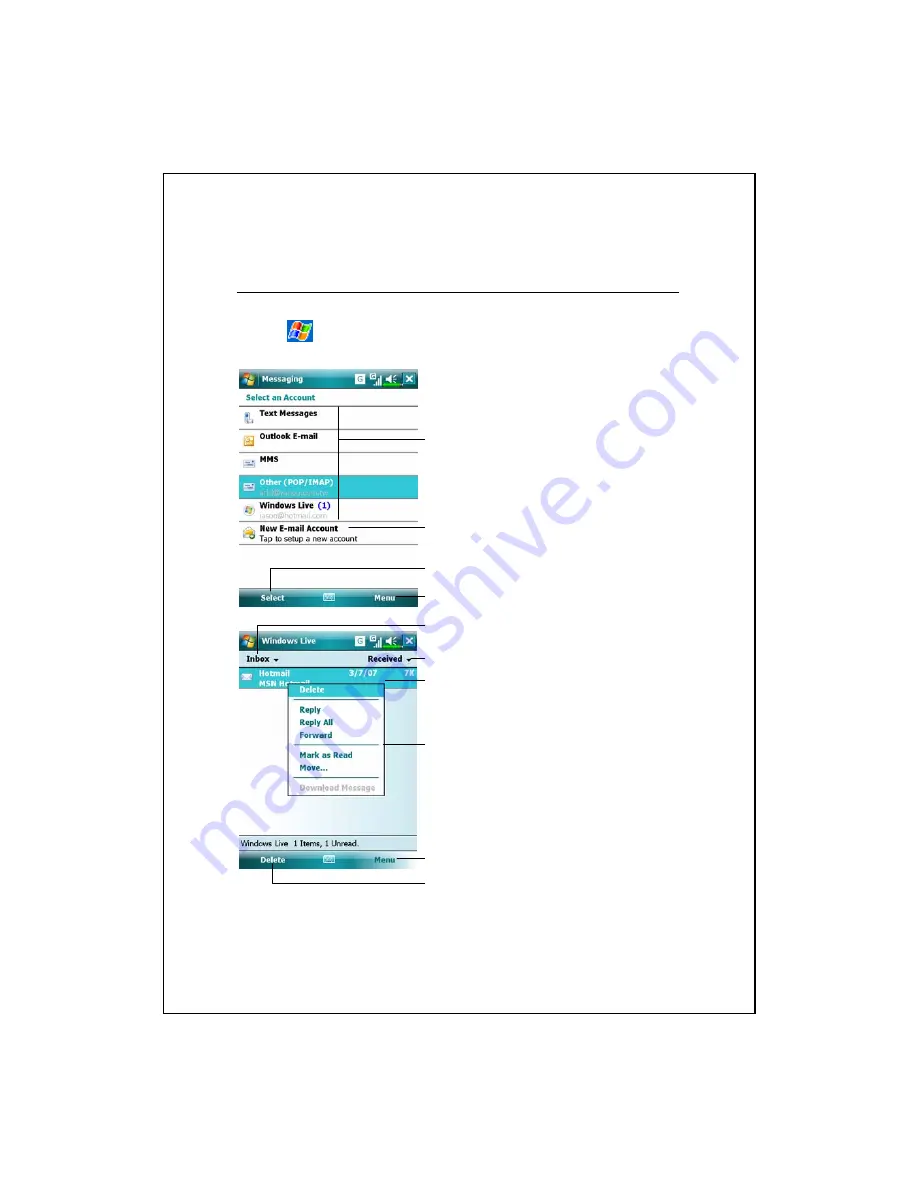
Sending and Receiving Messages 9-1
9
9
S
S
e
e
n
n
d
d
i
i
n
n
g
g
a
a
n
n
d
d
R
R
e
e
c
c
e
e
i
i
v
v
i
i
n
n
g
g
M
M
e
e
s
s
s
s
a
a
g
g
e
e
s
s
/
/
Tap
and then
Messaging
.
n
Tap to
select an account.
o
Tap to
setup a new E-mail account.
p
Tap to
select the highlighted
account above.
q
Change the account settings. Or
delete a message.
Á
Functions of the
Messaging
screen:
n
Select the service and folder you
want to display.
o
Select the sort order for messages.
p
Tap to open a message.
q
Tap and hold to display a pop-up
menu of actions.
r
Provides the relevant menu.
For example, select
Go To
to
switch to another account.
Or select
New
to compose a
message.
s
Tap to delete a message.
X
Y
Z
[
X
Y
Z
[
\
]
Summary of Contents for X500 PLUS
Page 1: ...G GP PS S P Po oc ck ke et t P PC C U Us se er r M Ma an nu ua al l...
Page 12: ...X 10...
Page 50: ...2 24...
Page 84: ...4 24...
Page 98: ...5 14...
Page 156: ...9 26...
Page 174: ...10 18...
Page 218: ...12 16...
Page 233: ...Voice Commander 13 15...
Page 234: ......
Page 242: ...15 6...
Page 248: ...16 6 First Version May 2007 Current Version May 2007 Version 1 Number 20070430...






























