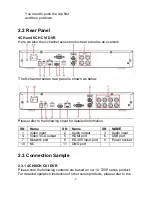‐
20
‐
Clip
1,
Please play the file you want to edit and then click this button when you want
to edit. You can see the corresponding slide bars in the time bar of the
corresponding channel. You can adjust the slide bar or input the accurate
time to set the file end time.
2,After you set, you can click Clip button again to edit the second period. You
can see the slide bar restore its previous position.
3,Click Backup button after clip, you can save current contents in a new file.
4, You can clip for one channel or multiple-channel. The multiple-channel click
operation is similar with the one-channel operation.
Please note:
System max supports 1024 files backup at the same time.
You can not operate clip operation if there is any file has been check
ending the file
Smart search
Select records from one day, click the list, you can go to the file list interface.
You can input time at the top right corner to search records by time. input time
11:00.00 and then click Search button you can view all the record files after
11:00.00(The records includes current time.) Double click a filename to
playback
Note
After you searched files, system implement accurate playback once you click
Play for the first time. System does not support accurate playback for picture